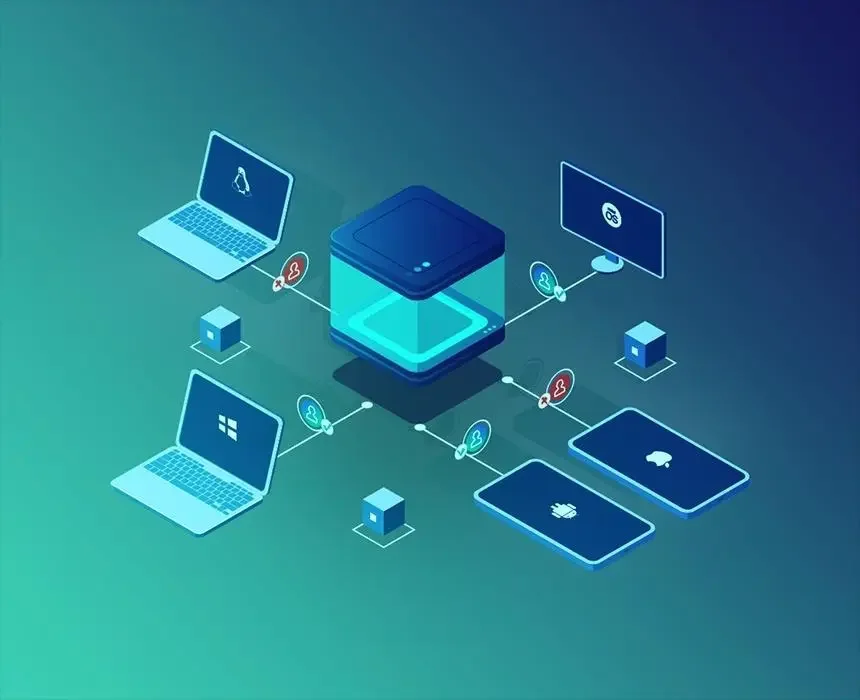
Businesses today are operated, regulated, and grown via data and other online resources such as servers. For a business to do this optimally, these resources have to be secured. A fundamental part of keeping them safe is ensuring that there’s no unauthorized access. A business VPN can enable organizations to implement this via access control on top of keeping their data safe from external threats.
Although numerous individuals have adopted VPNs for personal use, they are primarily for business use cases for organizations or governments to protect their sensitive data. VPNs make it possible to secure data being sent over public networks by encrypting it, making the data unusable in the incidence of an interception by fraudsters. Also, by setting up site-to-site tunnels, VPNs enable the creation of a single virtual shared network over the internet between multiple office locations - to secure and internalize connections across the different branches.
Attackers will not be able to view your business data traffic that is encrypted by a VPN while outside of it. However, if they somehow manage to establish a connection to the VPN, they will gain access to all the resources linked to that network. So, it is of utmost importance to safeguard access to the VPN using reliable and effective methods.
Access control and management are crucial for protecting and securing business data. Effective access control using VPNs protects an organization’s data by:
When you set up a VPN to limit the devices or users than can access a piece of information in your organization, you reduce the avenues for unauthorized access. You can even go a step further to set up multi-factor authentication to ensure that no unauthorized users can access it.
Members of an organization should not have arbitrary access to highly sensitive data, including staff contact information, business plans, financial information such as banking information, tax forms, and so on. Setting up effective granular access control in the VPN enables organizations to limit who can access this information and what they can do with it.
Some information in an organization should only be accessed by the higher-ranking employees (managers, CEOs, the board, etc.) while the rest can be left accessible to all employees.
Access control refers to the regulation of access to company network resources by setting up policies and processes. Companies primarily use VPNs for access control - to avoid unauthorized users from connecting to the business network, and also to control which users have access to which resources.
A company could set up several different VPNs, each connecting to different internal resources. By assigning users to these VPNs, different sets of users can have different levels of access to data.
Modern business VPNs provide network administrators with even more granular control over users with server-level access policies. Parties that do not meet the criteria set in the policies will be denied access while those that do will be granted.
In a traditional VPN setup, setting up effective VPN access control policies can be quite strenuous, requiring a lot of input and time to create roles, configure servers, etc. Fortunately, with a modern business VPN solution like UTunnel VPN, these tasks are simplified to the most basic level, while providing you with advanced security. UTunnel makes setting up your cloud or on-premise VPN servers as well as managing access control to these servers exceptionally easy. With UTunnel’s server-level access policies, you get great control in managing user devices with access to your business VPN network.
With its newly added Access Policies feature, UTunnel allows network administrators to set up server-level access policies from its easy-to-use interface. These policies regulate access to these servers.
As a network admin, you can set up policies on a particular server for specific users or user groups in an organization. The access policies allow for the following functionalities:
As you can see, setting up access policies provides great control to admins over network access and blocks unauthorized devices. The best part? You can do all this by checking boxes and clicking buttons, no technical knowledge is required.
Having effective VPN access policies facilitates protecting your business resources from unauthorized access. Setting up these policies can be difficult because of the level of detail to be taken to account. Fortunately, UTunnel VPN provides a simplified way of setting up VPN access policies to control access to your VPN servers. With little to no technical knowledge, you can set up effective VPN access control and manage access to your VPN servers using UTunnel VPN.

The speed, efficiency, and reliability of the cloud have prompted numerous services to base their infrastructure on the cloud. Virtual Private Network (VPN) services are no exception. Now, VPN-as-a-S…
17 May 2022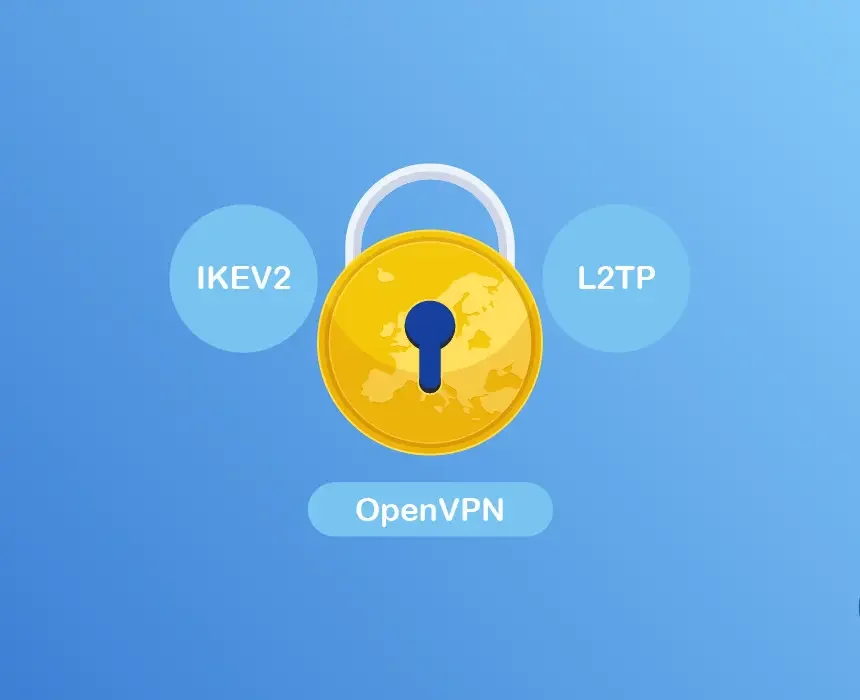
The spiking censorship and regulations that threaten global internet freedom compels people to rely more on services that protect their internet activities. Virtual Private Networks (VPNs) have becom…
11 June 2020
In today's interconnected digital landscape, where businesses increasingly rely on cloud infrastructures to store their network resources and applications, ensuring data security has become param…
20 July 2023