UTunnel’s web filter helps block malicious websites and also allows users to block web traffic from a particular country. This guide describes how to block website traffic from a specific country or region using the UTunnel Web Filter.
1. Log in to your UTunnel account and navigate to the Access Gateway tab.
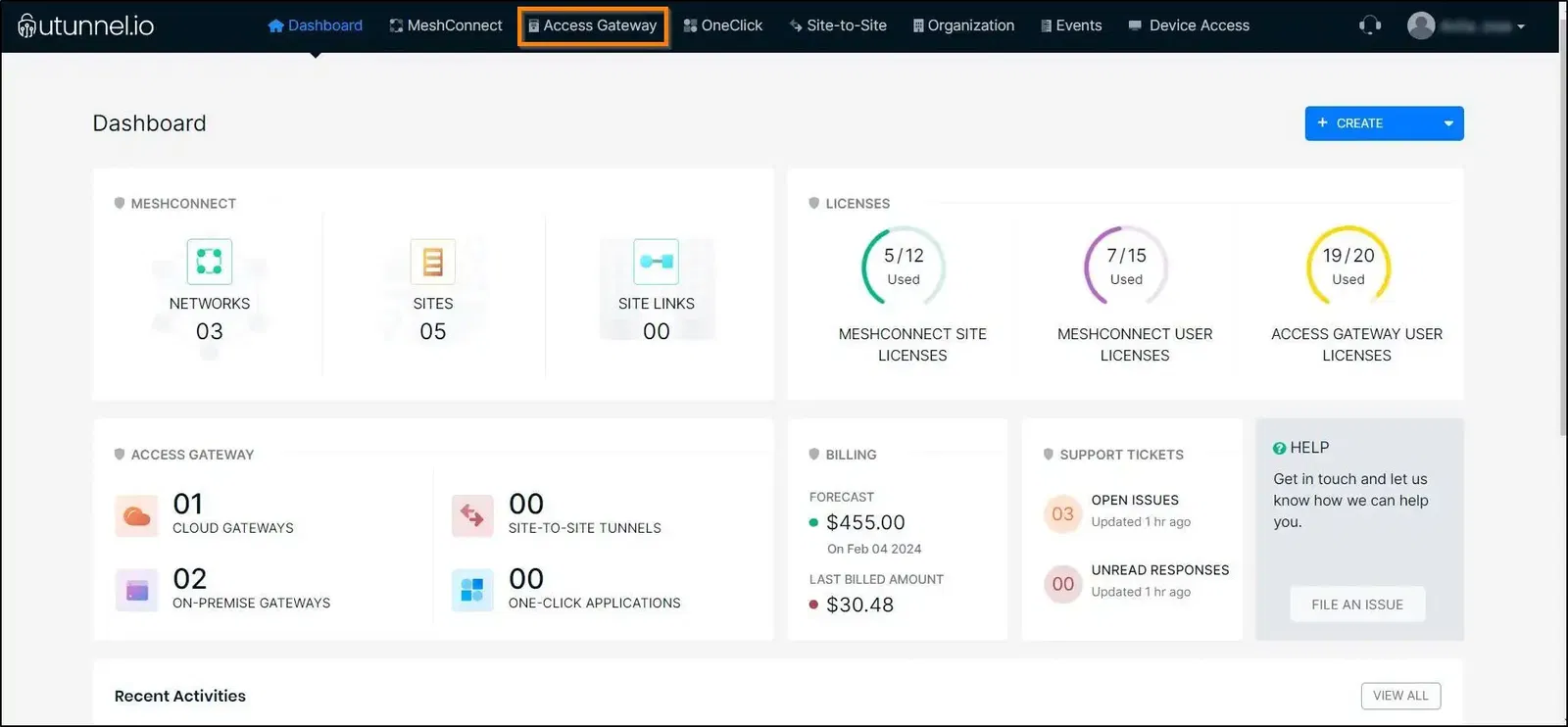
2. Click on the Access Gateway on which you want to enable the web filter and block website traffic from a specific country.
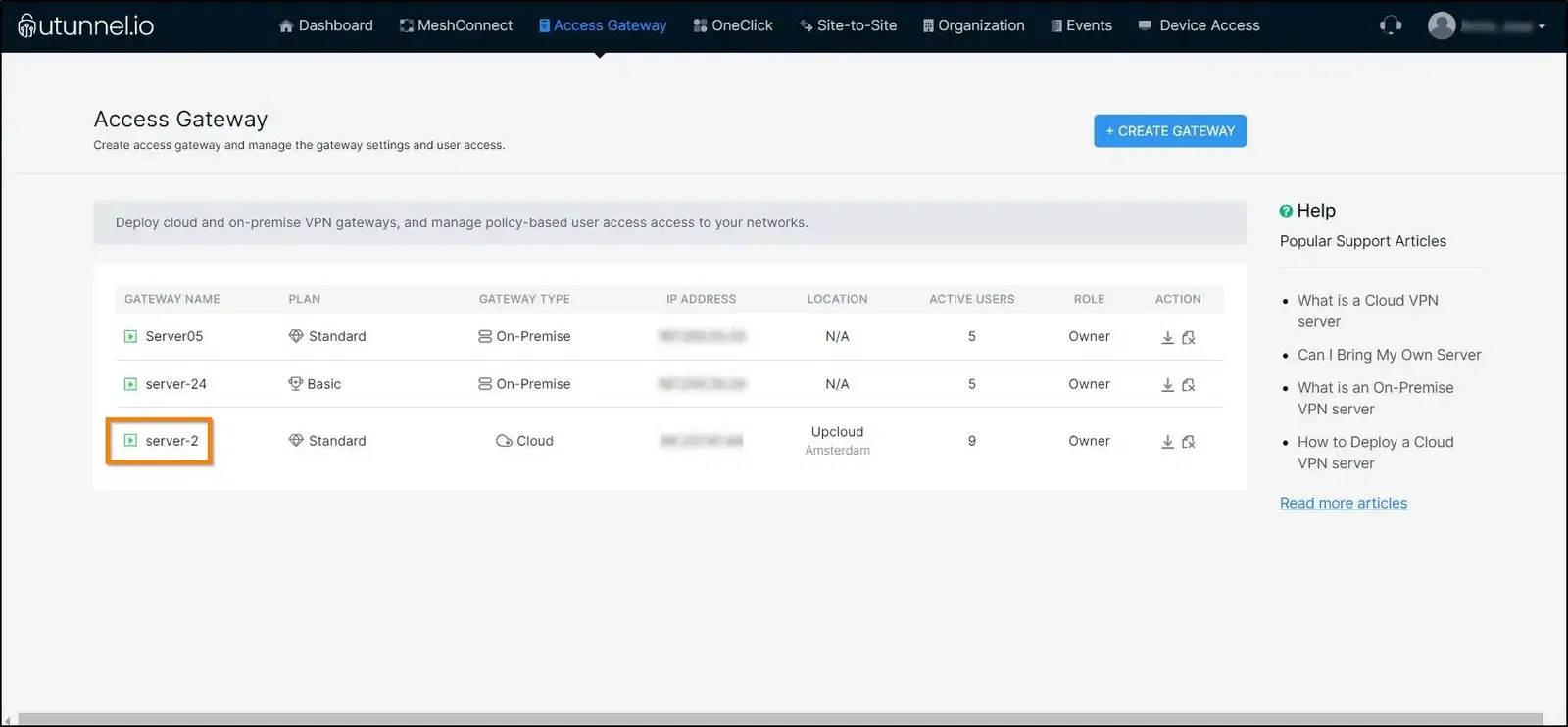
3. From the Access Gateway Overview page, navigate to the Web Filter option in the left-side menu.
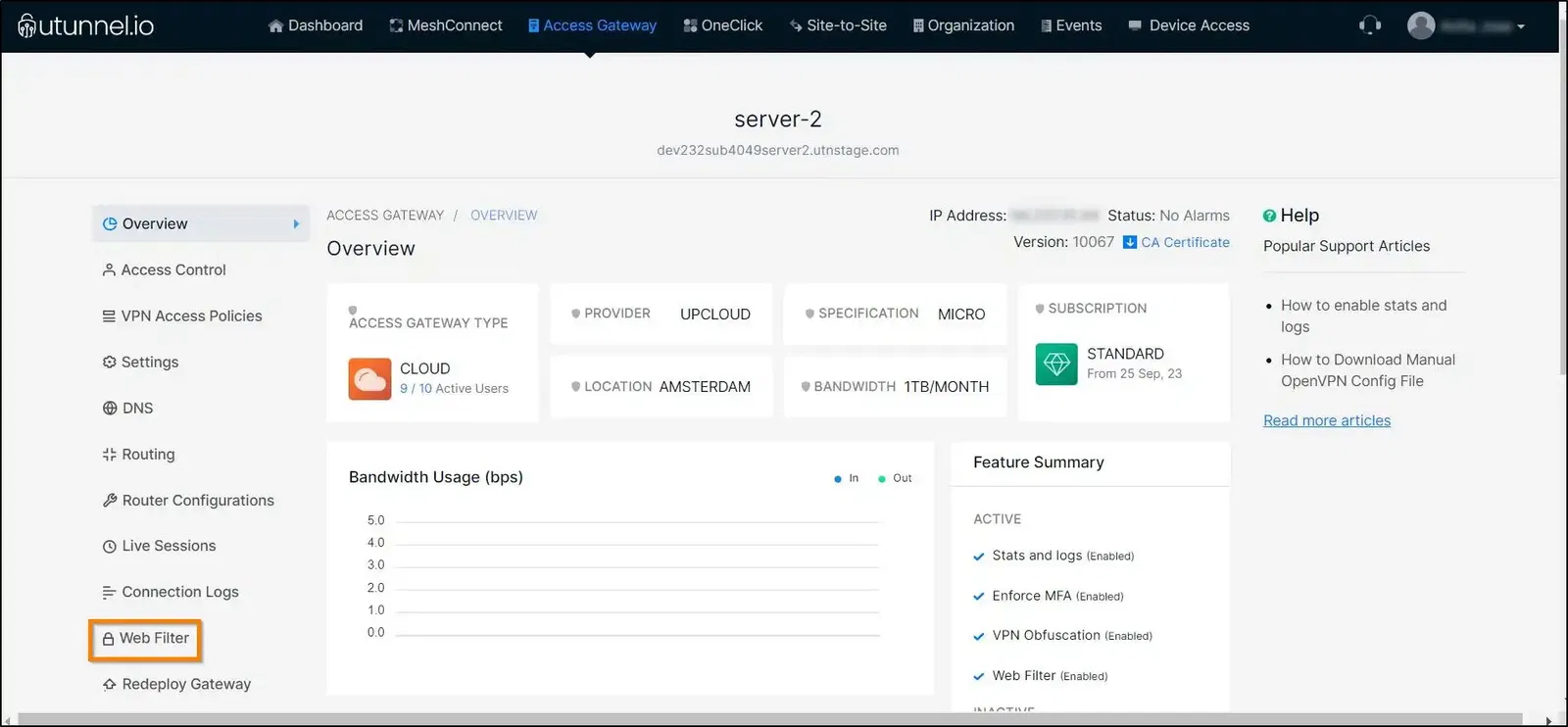
4. On the Security page, click on the Enable Web Filtering checkbox to enable the UTunnel Web Filter. Proceed to navigate to the Blacklisted Countries section and click on the plus (+) sign.
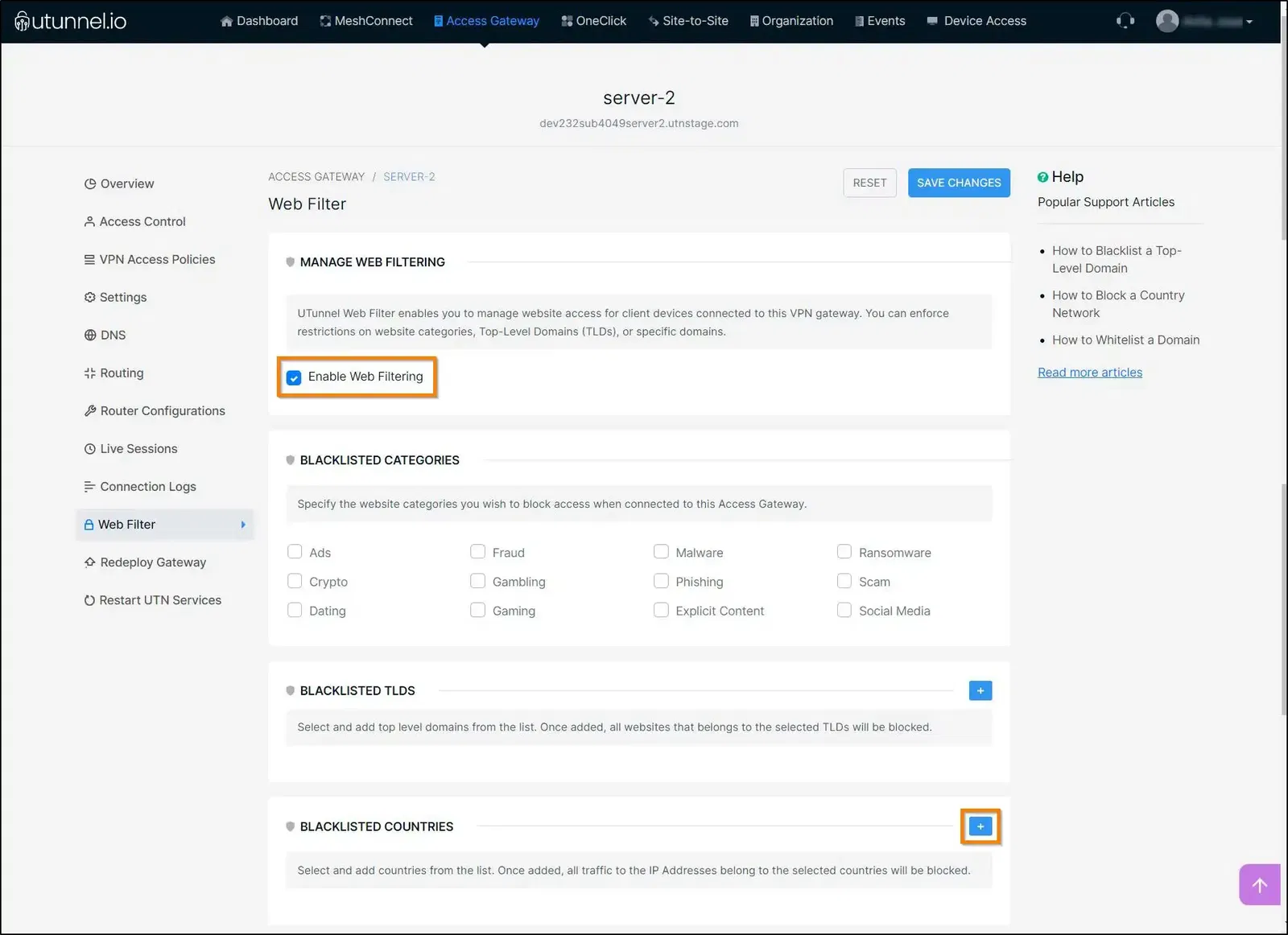
5. On the Add Countries pop-up, you can add countries to the blacklist by searching for them in the search box. You can select your preferred countries by ticking the checkboxes placed next to the corresponding country. Once you finish selecting your preferred countries, click on the SUBMIT button to add them to the blacklist.
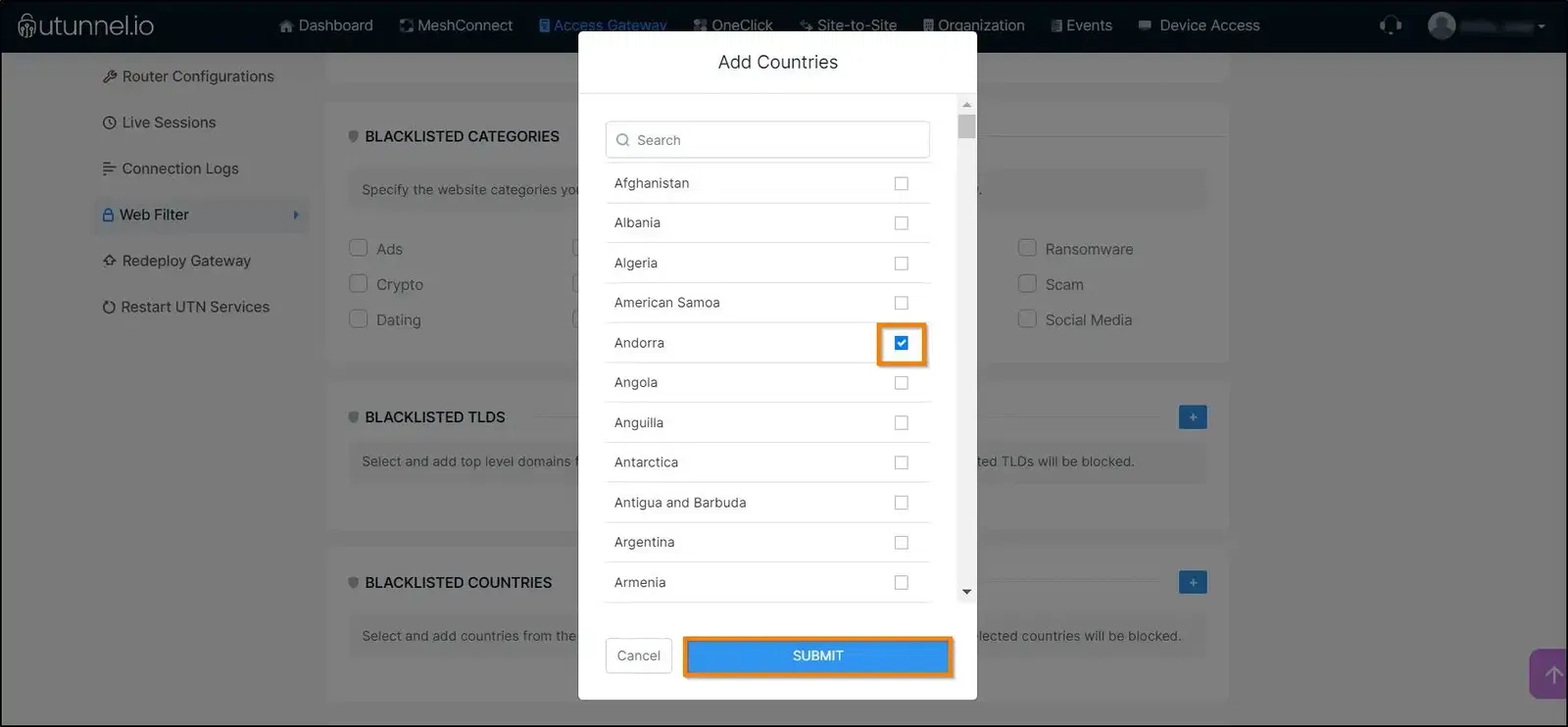
6. After configuring the Blacklisted Countries settings, continue to click on the SAVE CHANGES button.
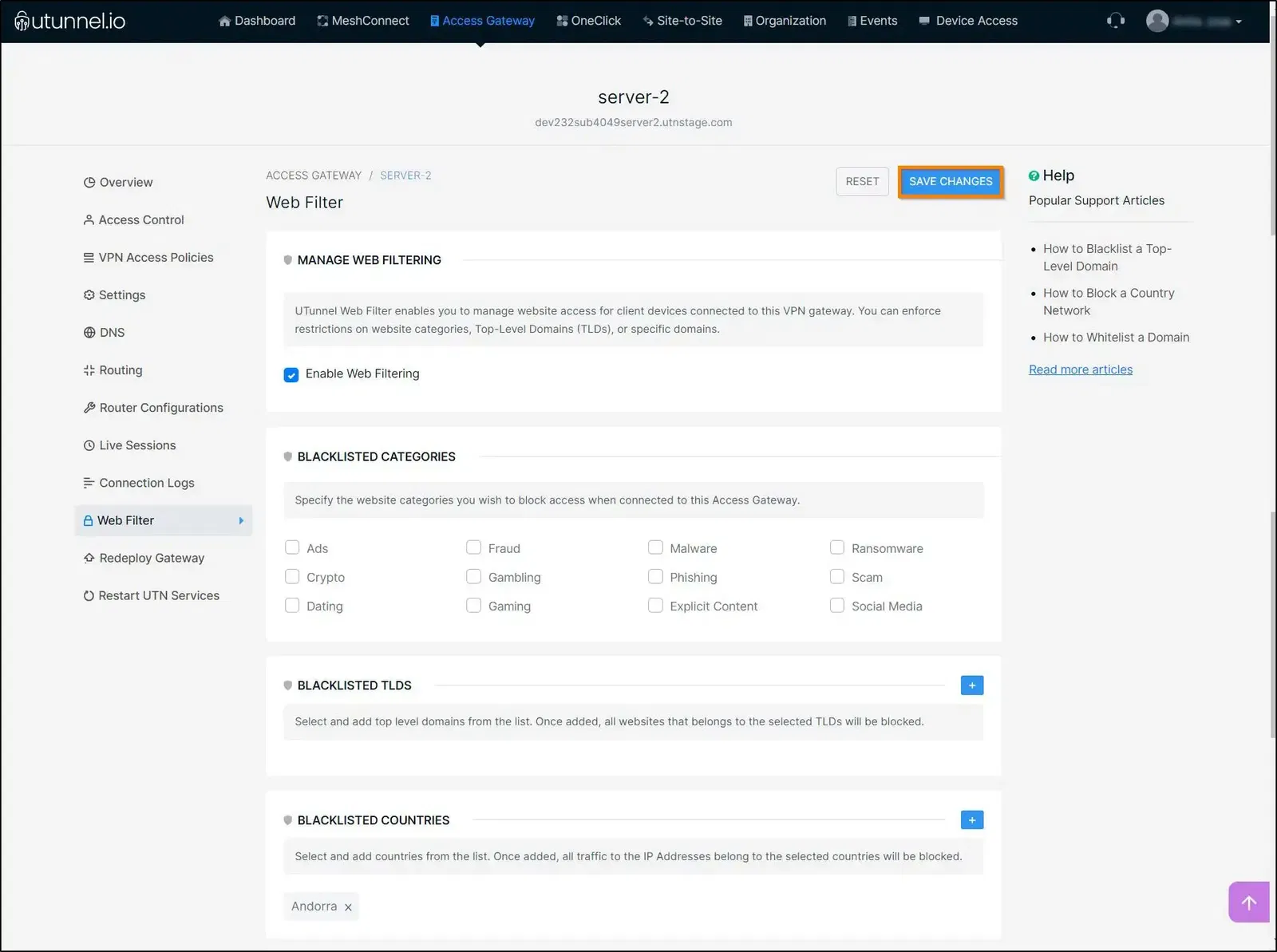
7. As changes are made on the Access Gateway, the UTunnel service needs to be restarted to reflect those changes. Click on the Apply button to initiate the service restart.
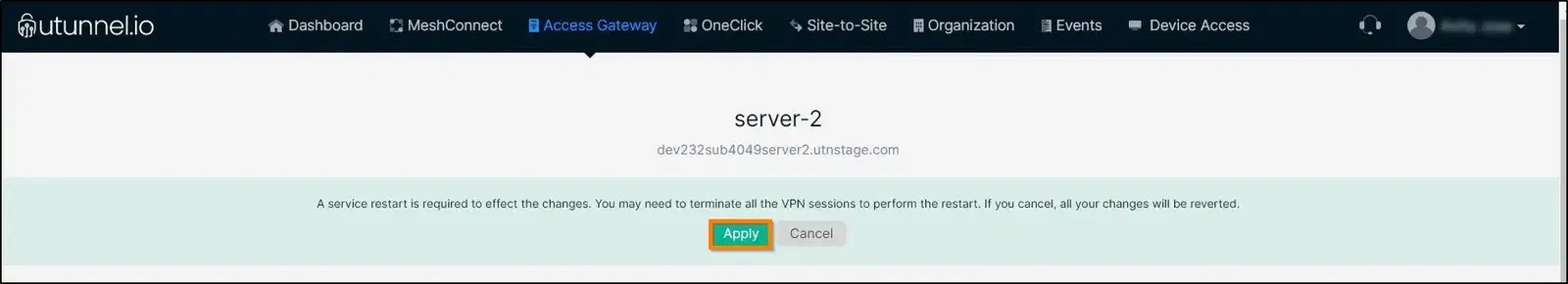
8. If you are using a cloud VPN gateway, the service restart will be automatically initiated. If you have an on-premise gateway, it needs to be restarted manually.

9. Once the restart is complete, you can start using UTunnel from client devices and the web-filter will block website traffic from the blacklisted countries.

Popular Support Articles