UTunnel offers VPN client apps for all the major operating systems. This guide describes how to install the UTunnel VPN client app for iOS into your devices that run on iOS (iPhone and iPad).
1. Log on to the Apple App Store and tap on the search icon at the bottom of the screen.
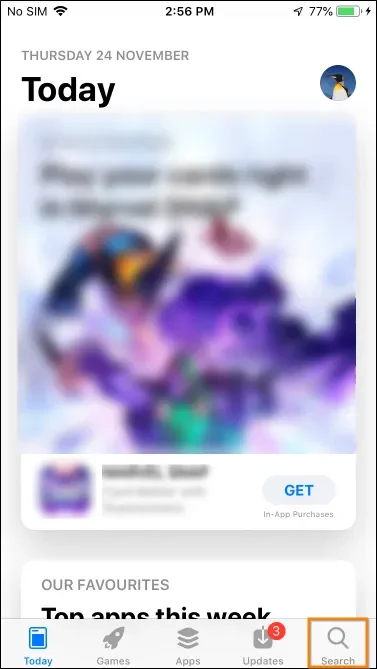
2. Key in “utunnel vpn” into the search bar.
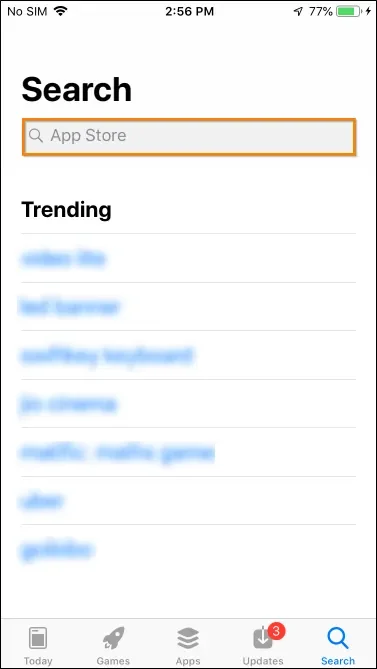
3. You will be directed to the UTunnel VPN client app page. Tap on the download button to download and install the iOS VPN client.

4. Once the VPN client app is downloaded, you can launch the app by tapping on the OPEN button. You can also launch the app by tapping on the app icon from the home screen.

5. Once the VPN client application opens, you will be welcomed with the login screen. Enter your Personal or Business account credentials to log in to the iOS VPN client and connect to your VPN servers.
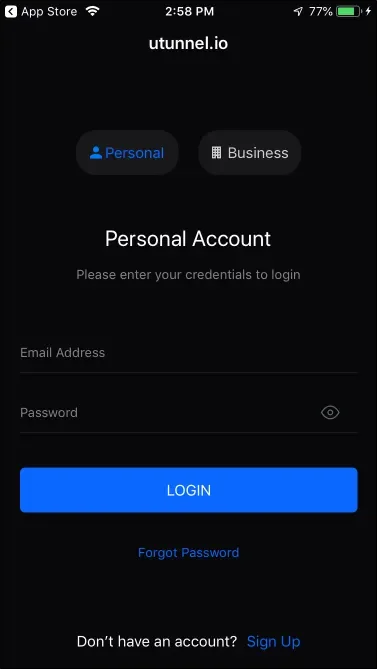
Popular Support Articles