UTunnel lets the user provide the billing address during Access Gateway creation. Later, the user can edit or change the billing address in the Billing section of the user profile.
This guide explains how to change the billing address of a UTunnel account from the web console.
1. Log in to your UTunnel account, click on the user name in the top right corner, and navigate to the BIlling option.
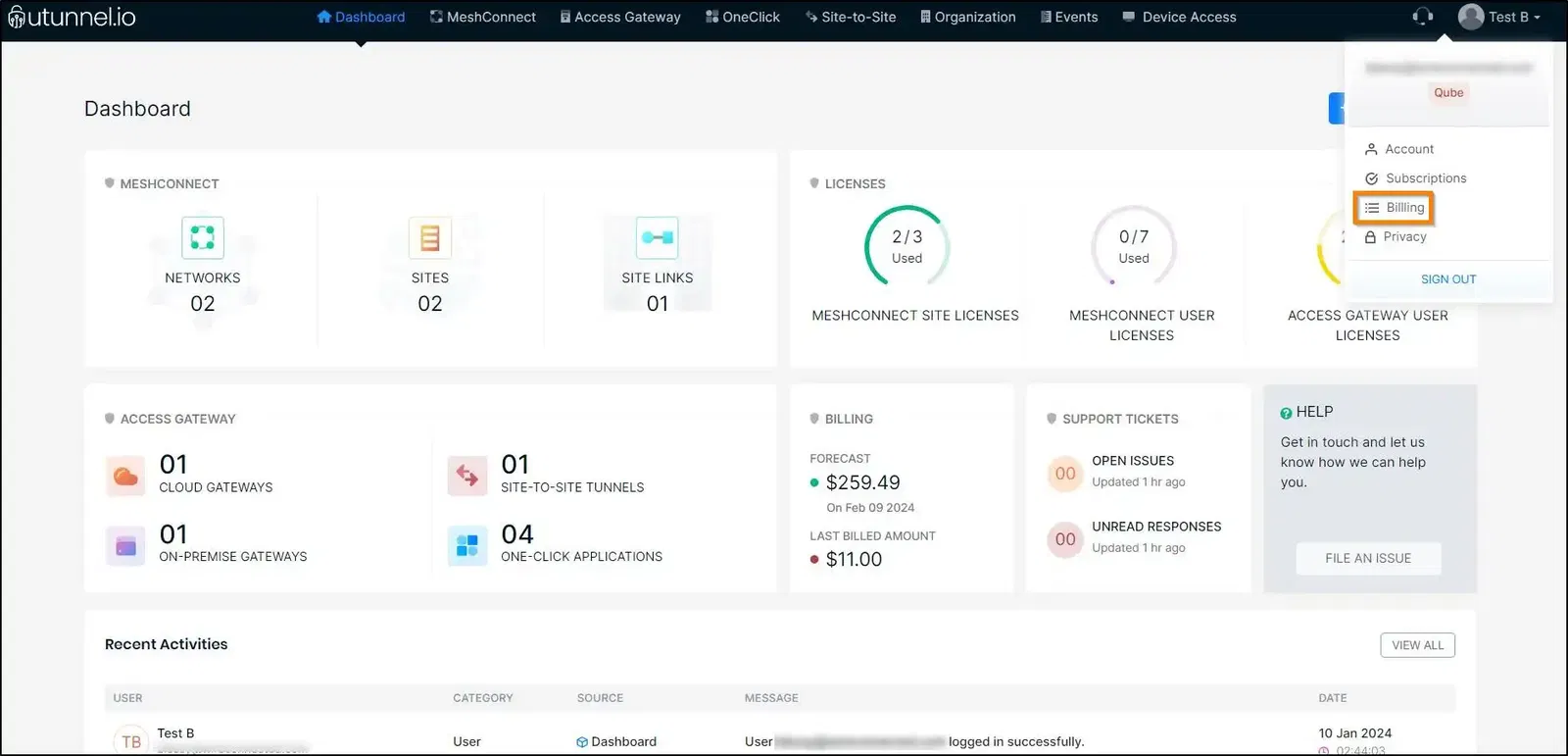
2. Click on the edit icon next to the Billing Address.
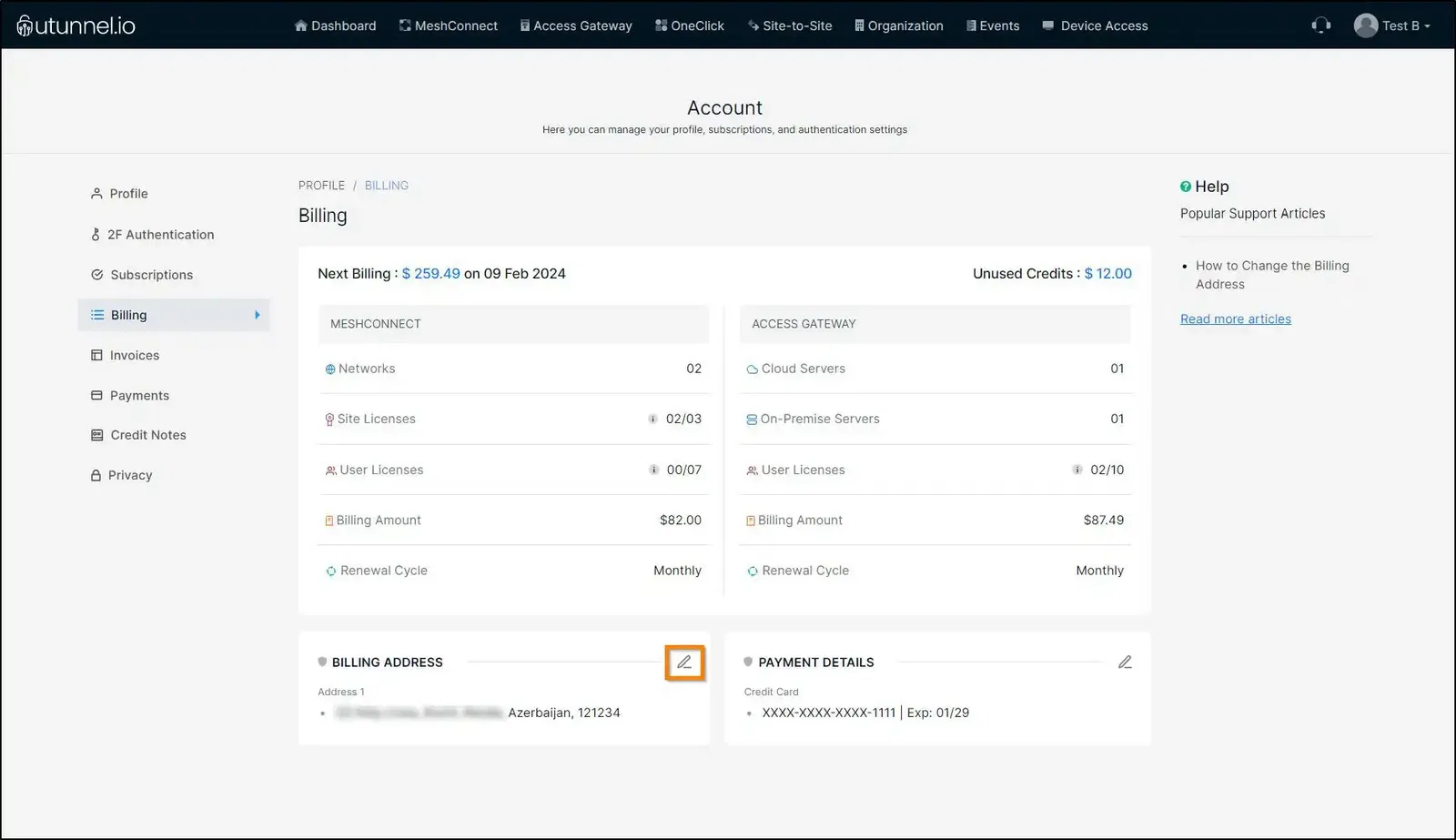
3. You can now edit your Billing Address. Once you are done with the editing, click on the SAVE CHANGES button to save the new address.
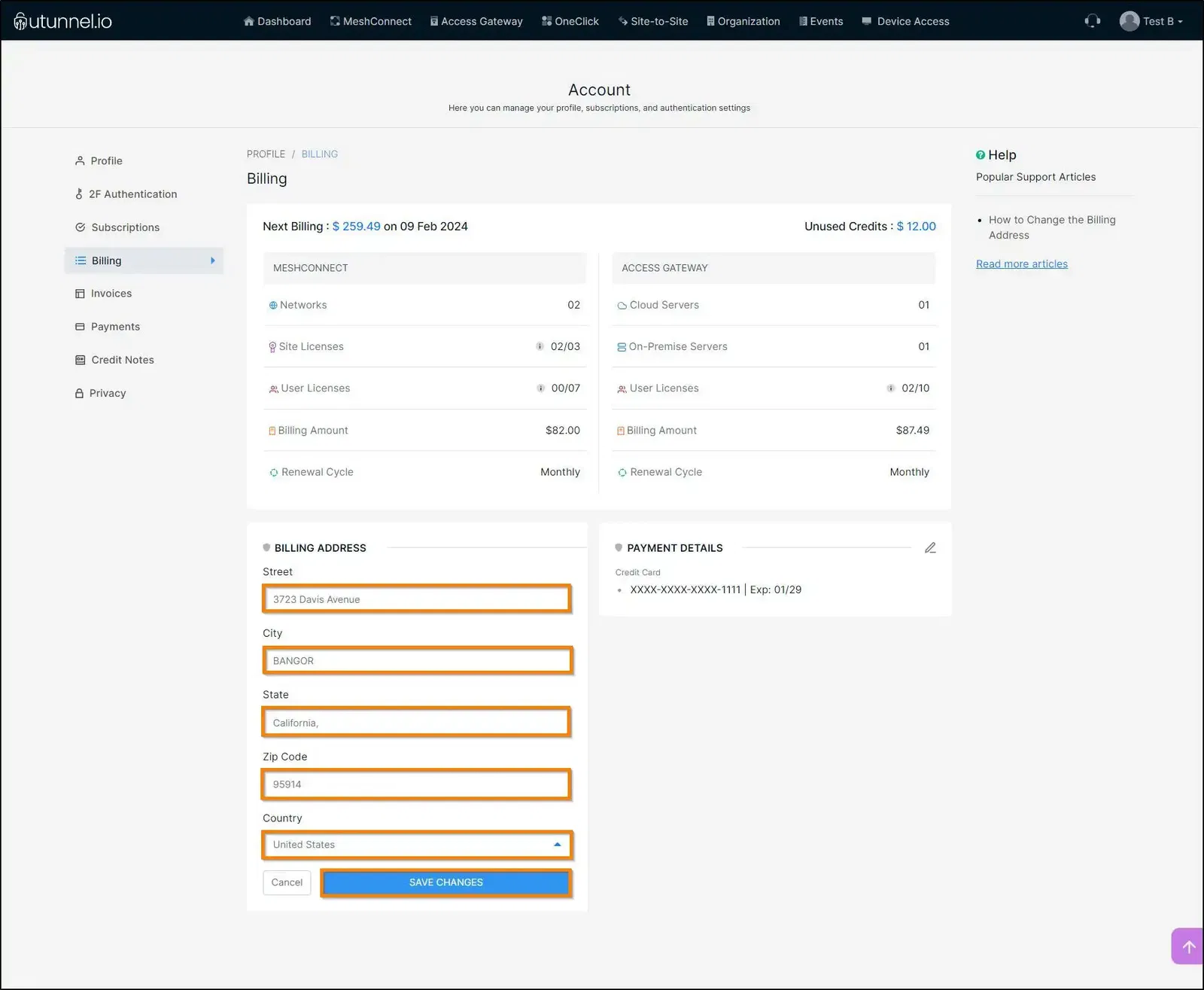
And you have now successfully changed the billing address of your UTunnel account.