“VCRUNTIME140.dll is Missing” is an error that can occur on Microsoft Windows computers. This error usually pops up after a Windows update or an unsuccessful installation of any specific program. VCRUNTIME140.dll is a file used by Visual C++ Redistributable for Visual Studio. If any of the C ++ package constituents are removed accidentally, corrupted, or fail to function, the programs that require C++ may not respond and fail with this error.
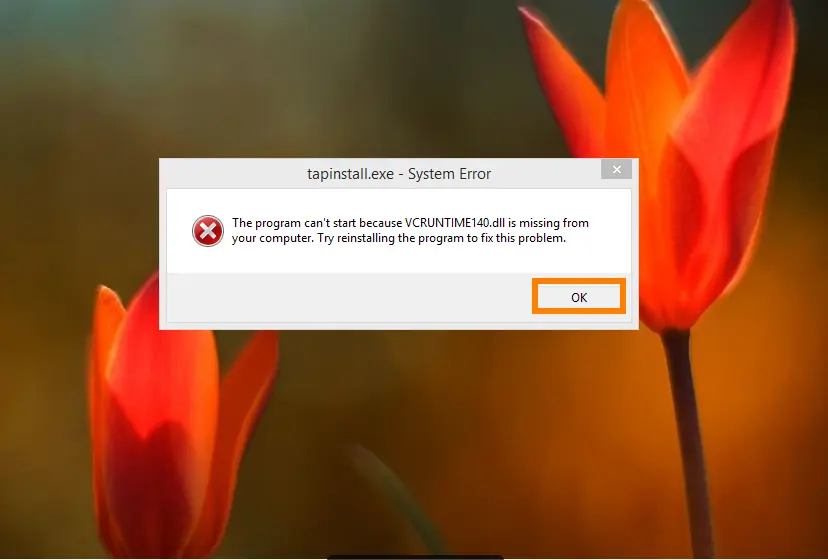
To address this issue, we recommend a fresh install of Visual C++ Redistributable for Visual Studio. You can download the package from here. Please note to download the package compatible with a 64-bit system.
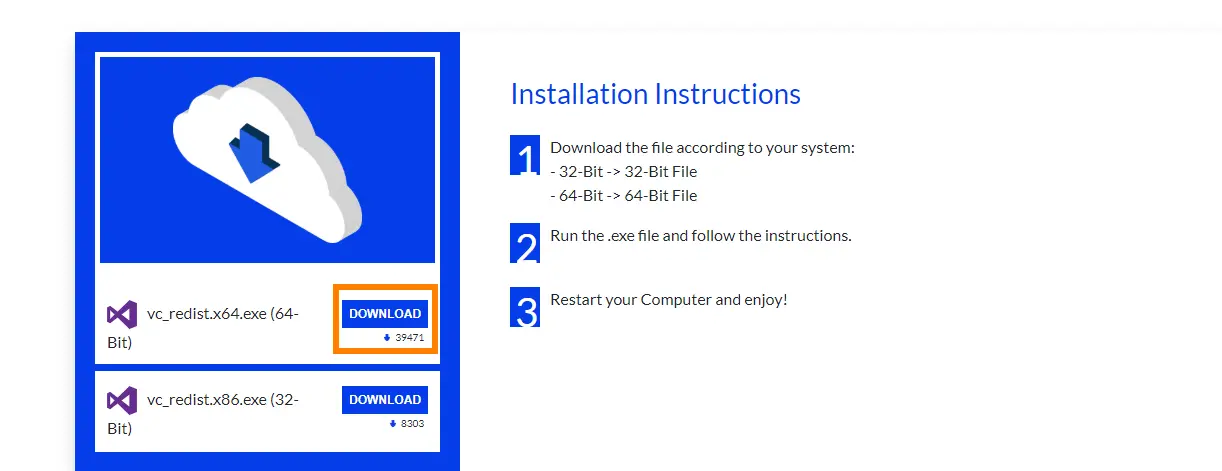
If reinstalling doesn’t fix it, you can try repairing the package by uninstalling and reinstalling them. The steps below will walk you through repairing the package.
1. Open the Control Panel and select Programs and Features.
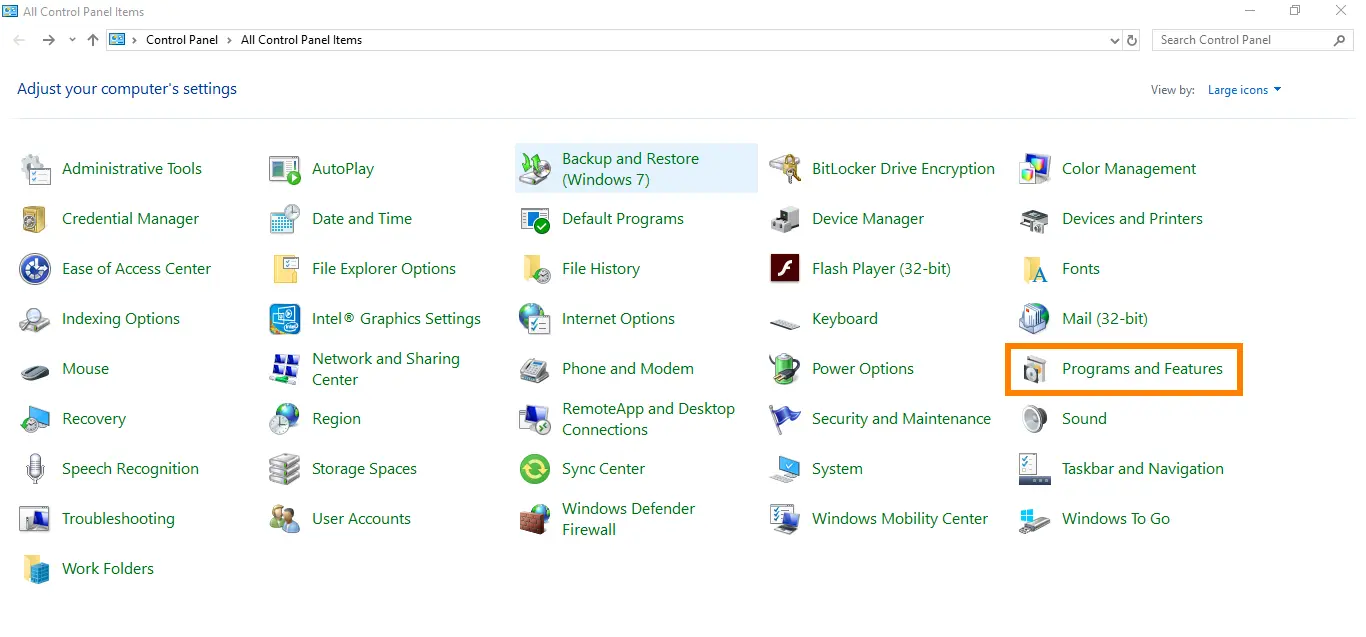
2. Double-click on the version of the Microsoft Visual C++ 20xx Redistributable (x64) entry and choose Repair.
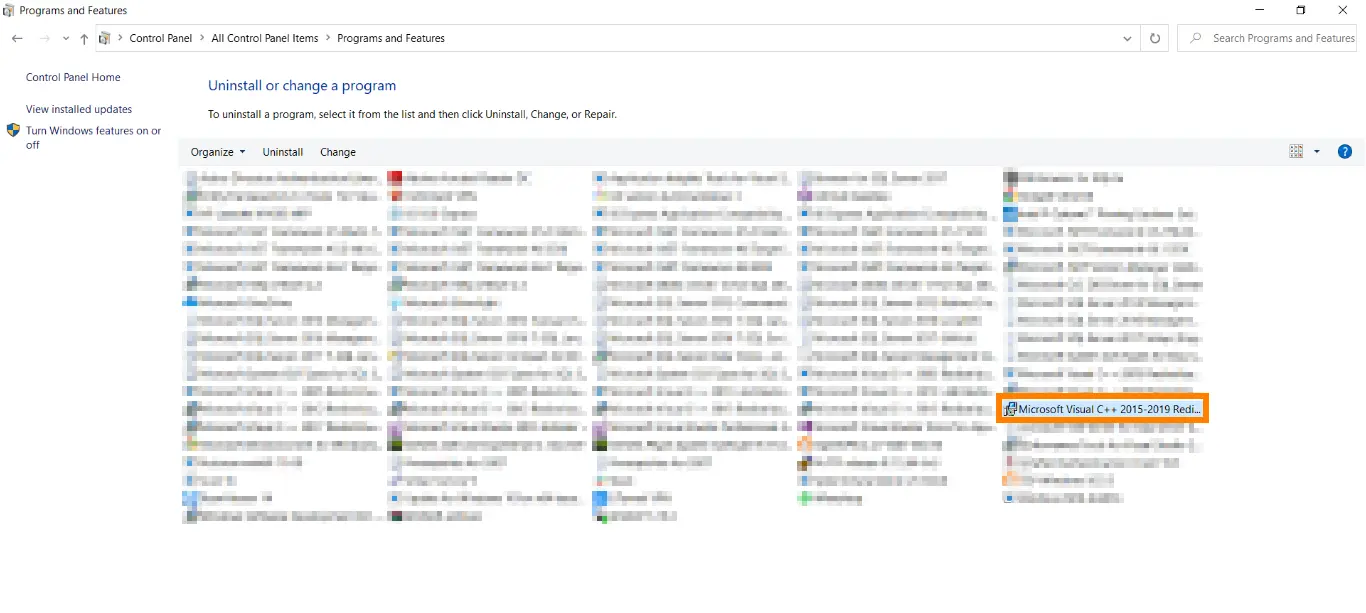
3. Continue repairing the additional VC++ installs as required (from older to newer).
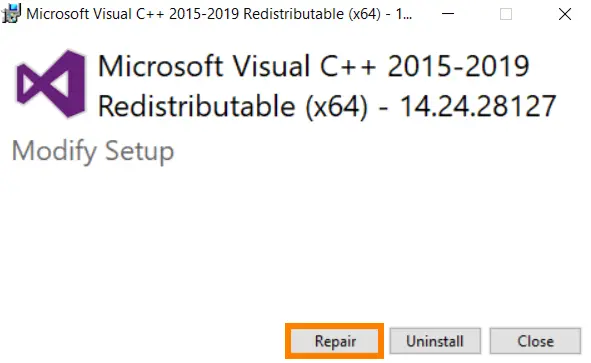
4. Reboot the device and test the software again.