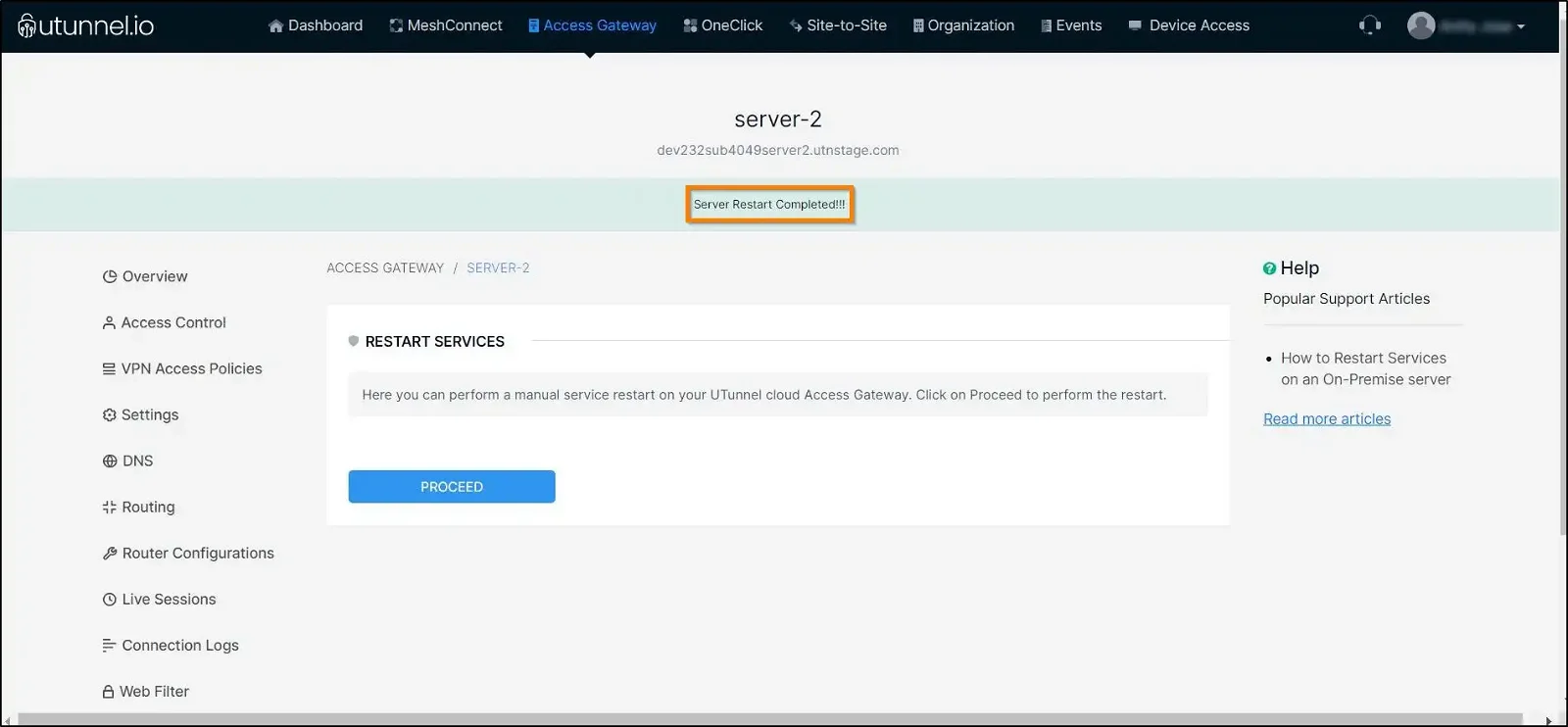Updated on 29 Jan, 2024
Normally, service restarts happen in UTunnel when changes are made on the server level, and it is an automatic process. But if you want to manually restart the services on your cloud VPN server, you can do the same easily from the UTunnel dashboard.
You should note that only server owners and admins can restart the UTunnel services. Also, note that this service restart will cause all the active connections to disconnect during the process.
Follow the guide below to manually restart UTunnel VPN services on a cloud server.
1. Log in to your UTunnel account and navigate to the Server tab.
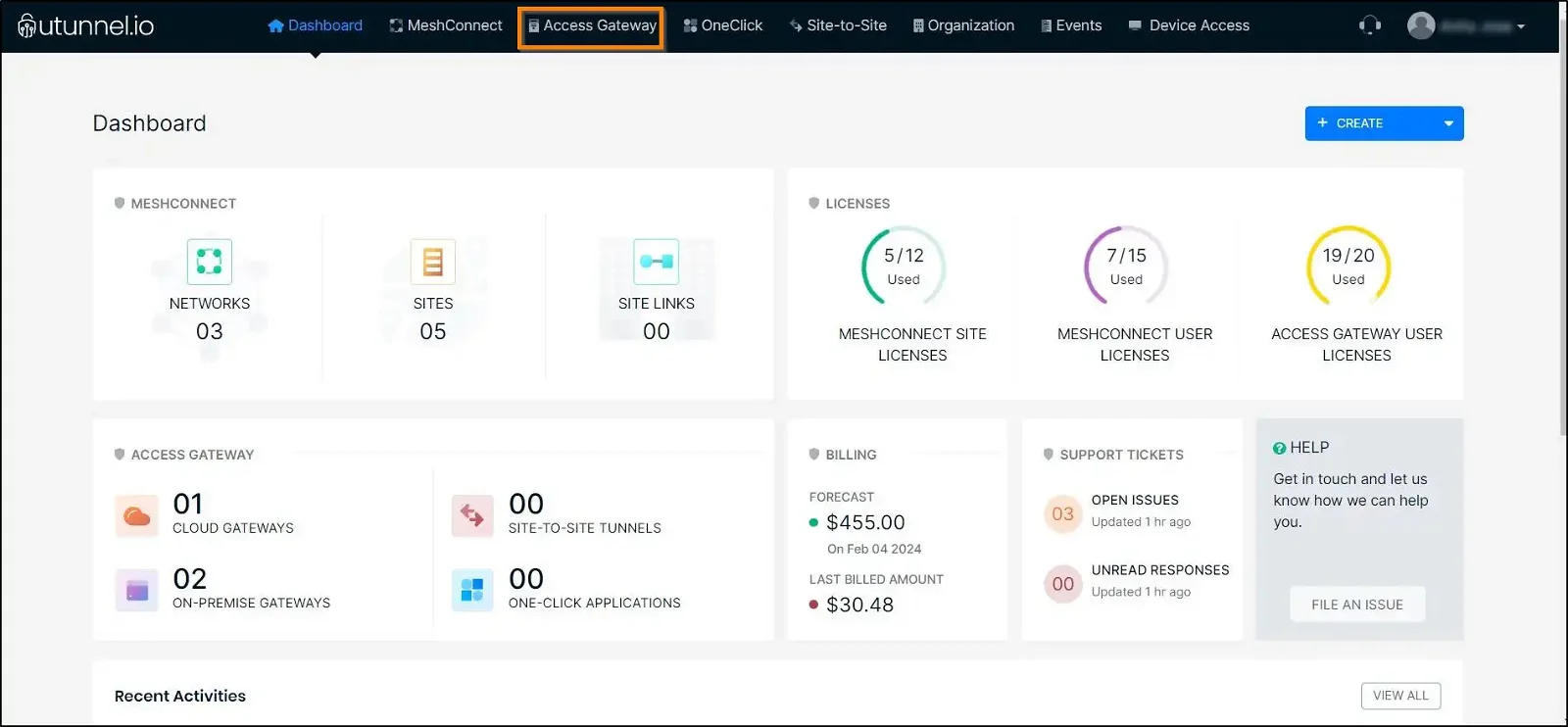
2. Click on the server that you want to restart.
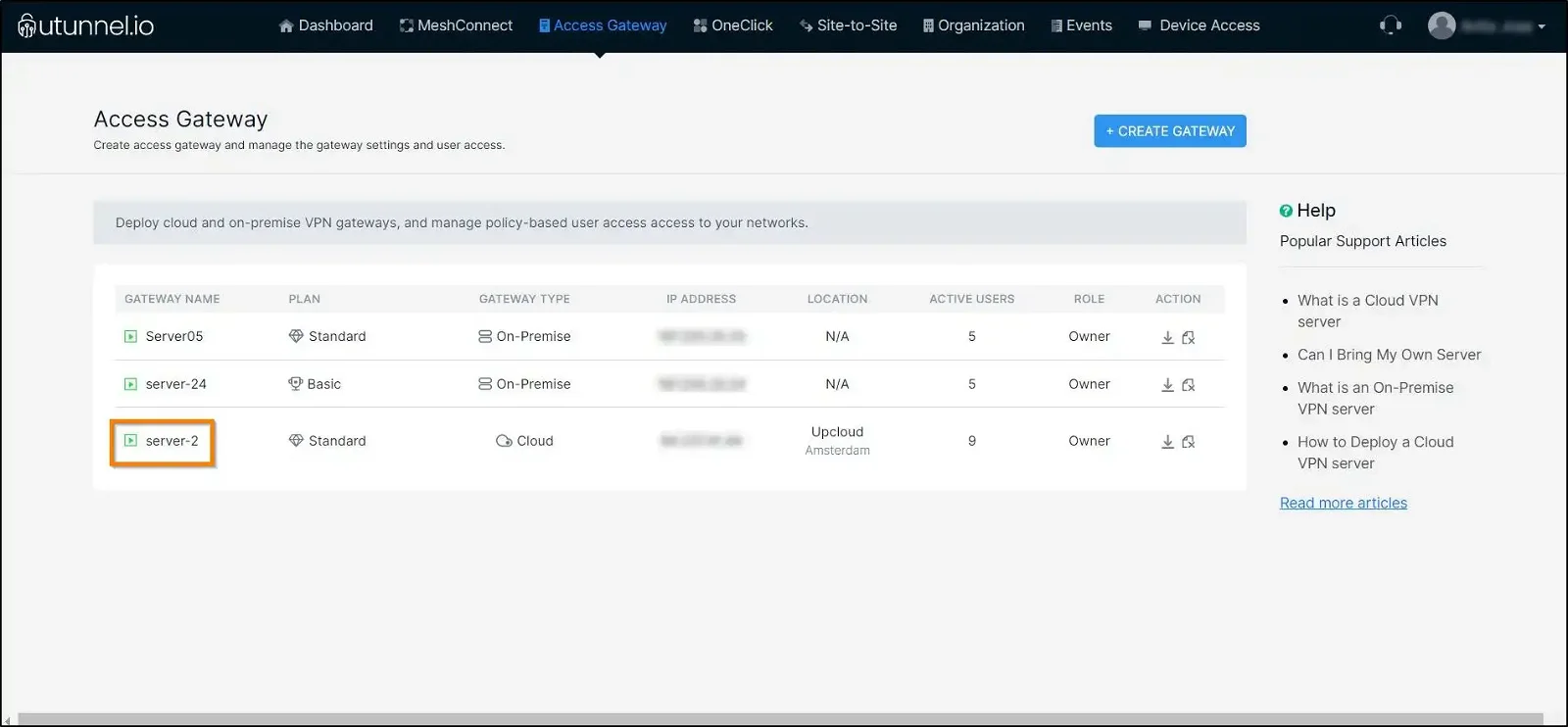
3. Navigate to the Restart UTN Services option in the left-side menu.
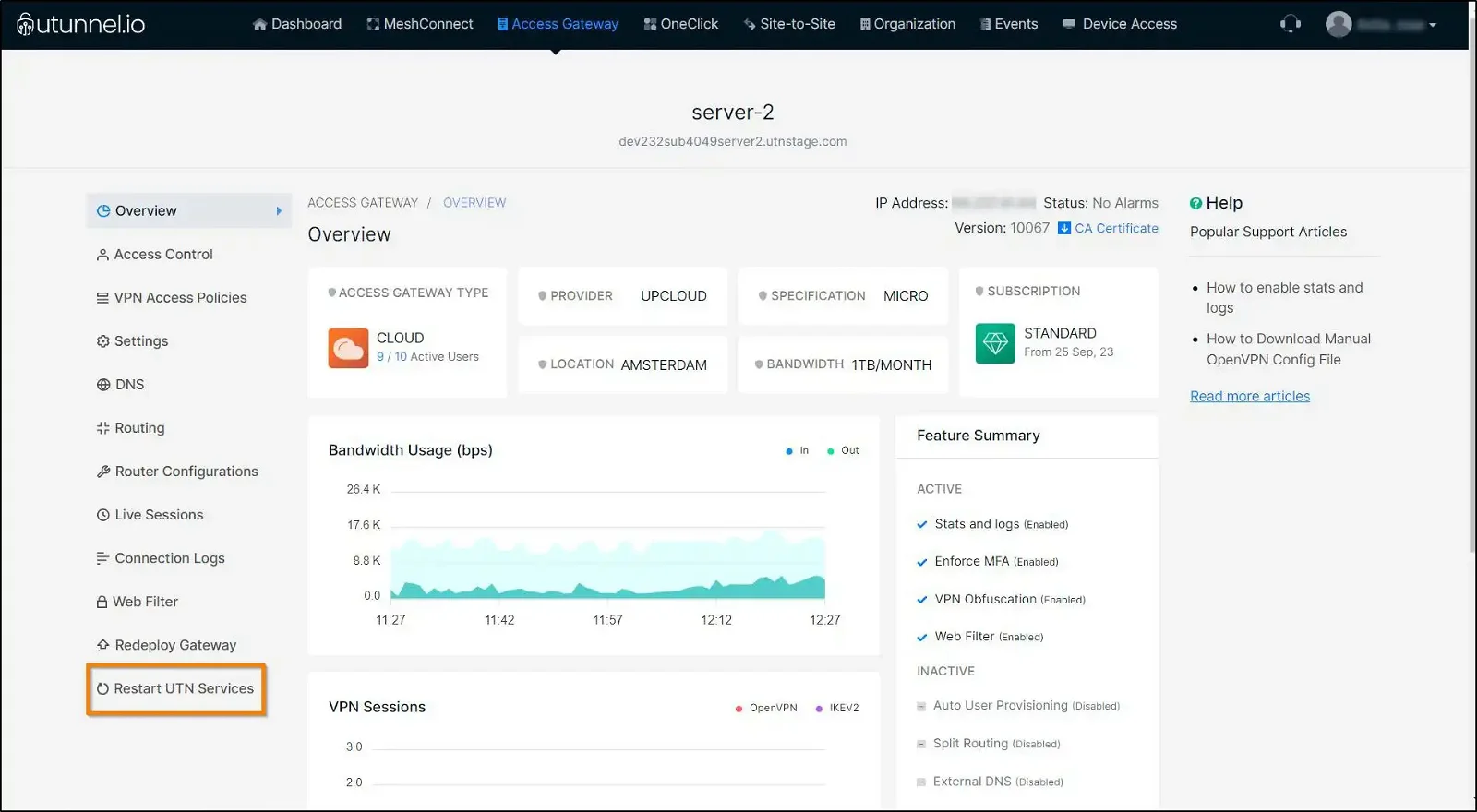
4. Click on the PROCEED button to initiate the UTunnel service restart.
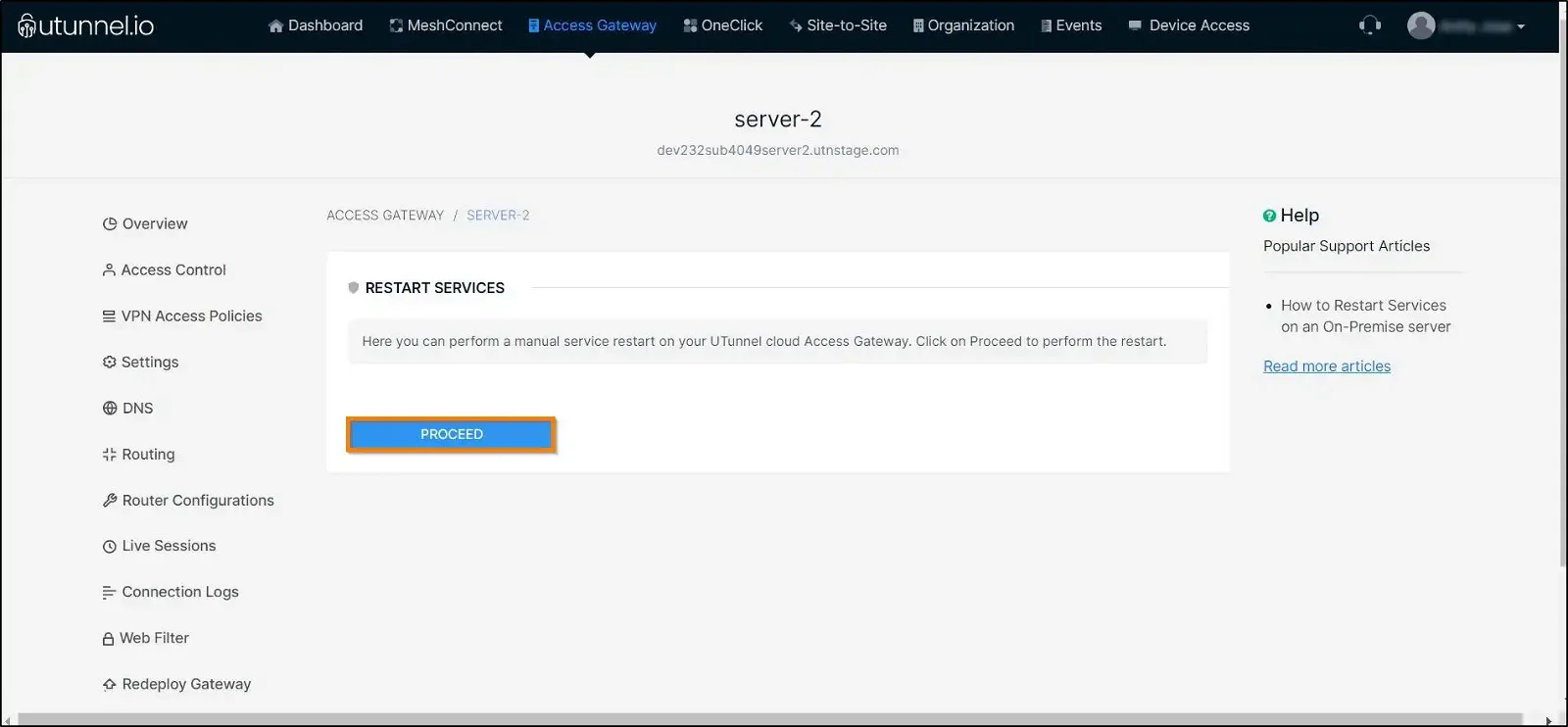
5. Please wait for a few minutes while the UTunnel service gets restarted.
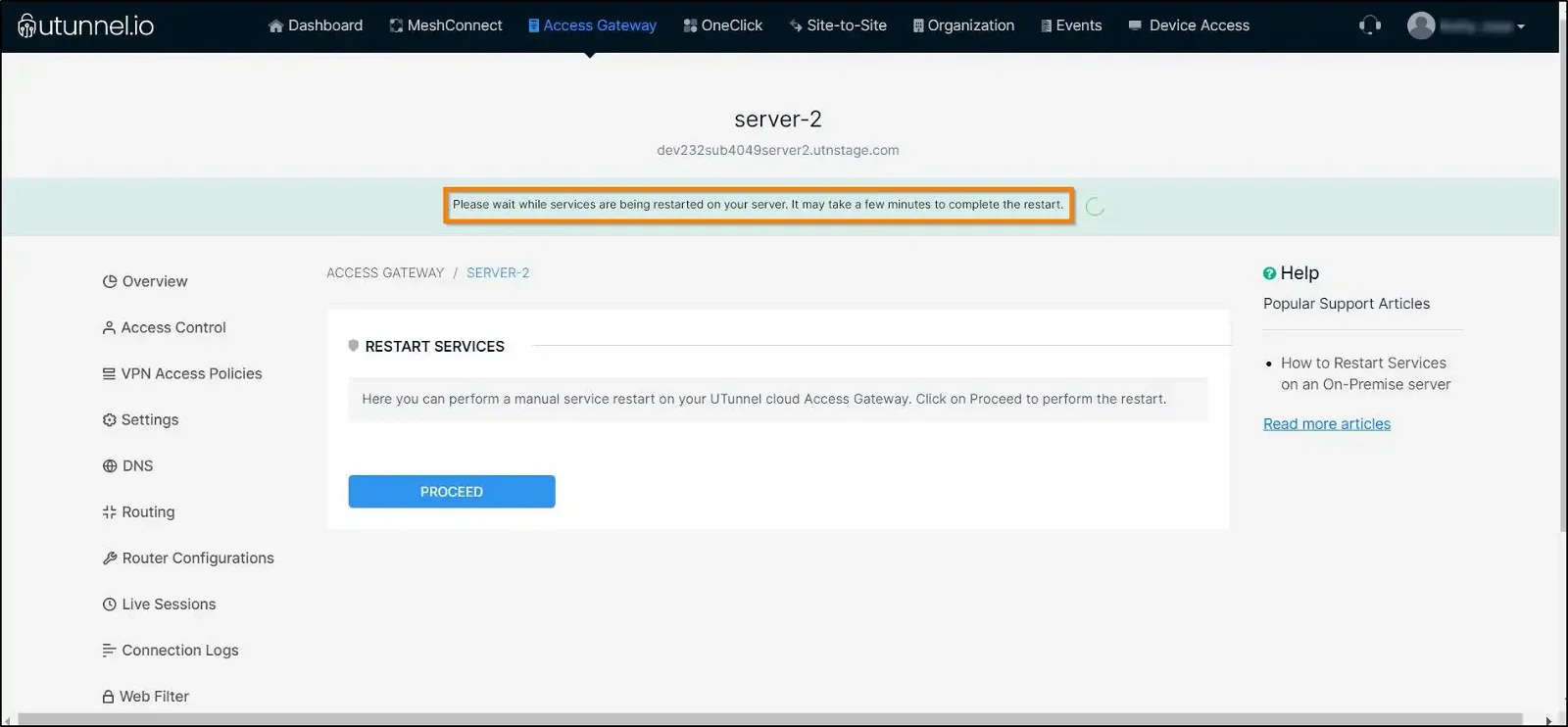
6. Once the restart is completed, you can continue using the UTunnel services.