Updated on 02 Nov, 2023
MeshConnect allows users to create and configure Sites on the MeshConnect network. A Site could be a VPC, a corporate network, or even a standalone server or IoT device. To create a Site, as a first step, you need to create a MeshConnect network on your UTunnel account.
This article discusses how to create and configure a Site on a MeshConnect network from your UTunnel web dashboard.
1. Log in to your UTunnel Organization account and navigate to the MeshConnect tab.
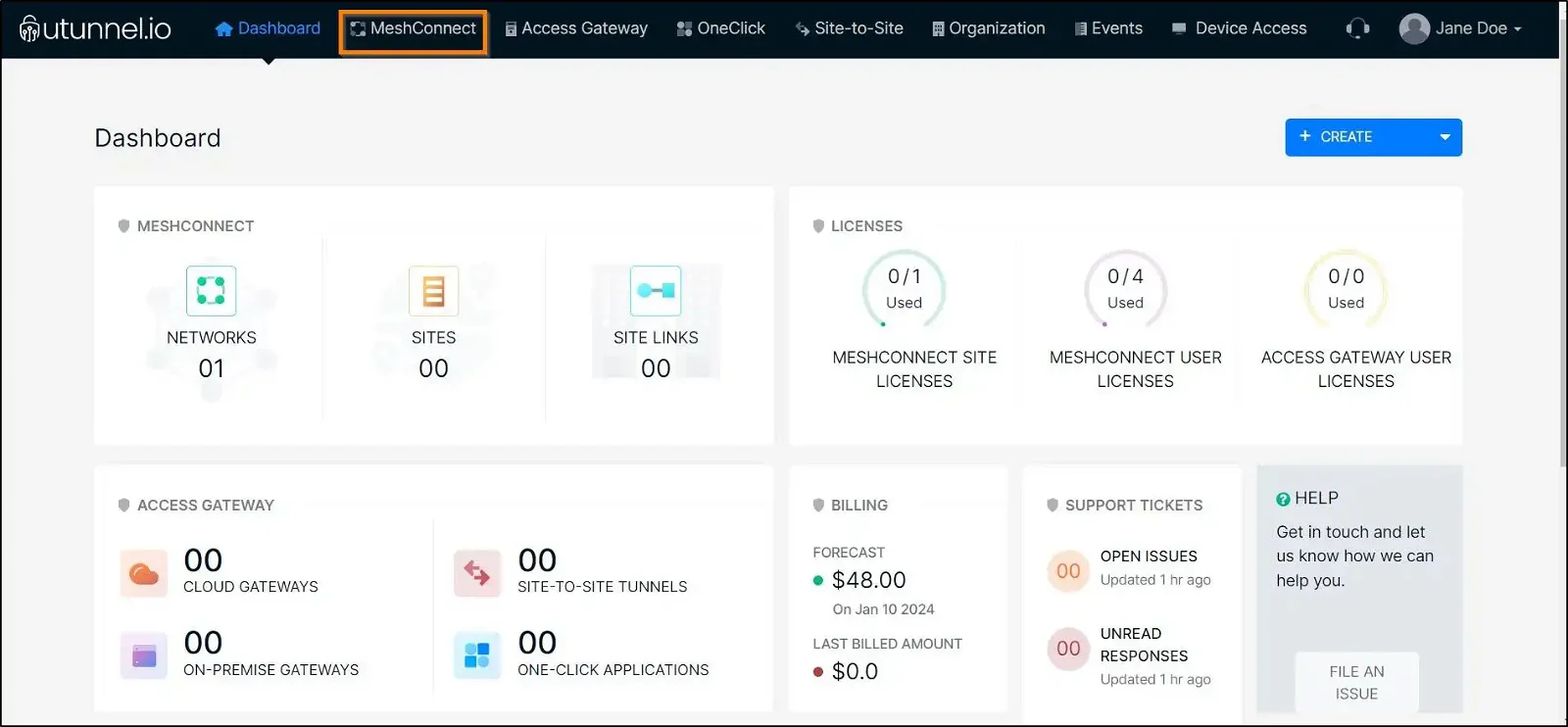
2. Click on the network on which you want to create a Site.
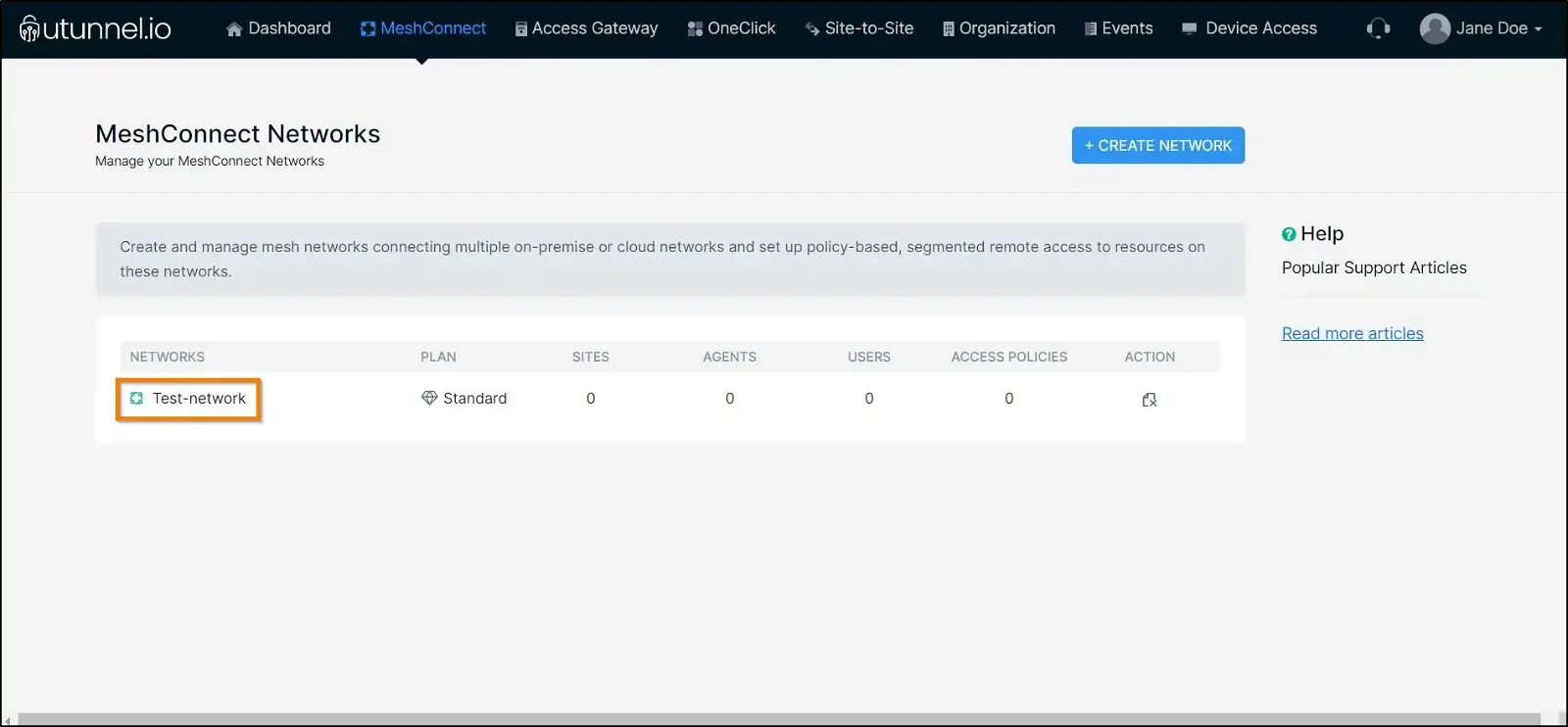
3. Navigate to the ADD SITE button and click on it.
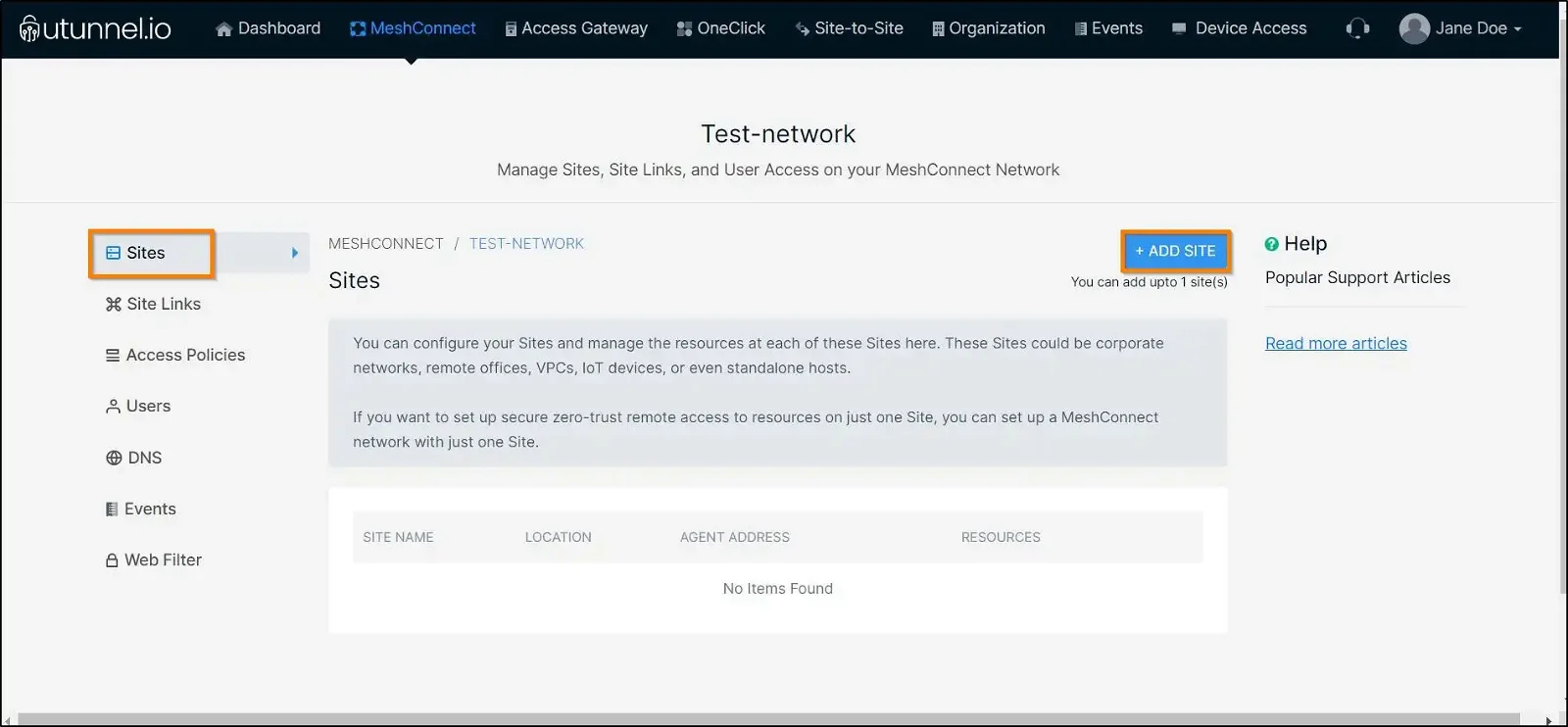
4. Key in an easily identifiable name and location for your Site into the respective fields. Click on the CREATE SITE button to start creating the Site.
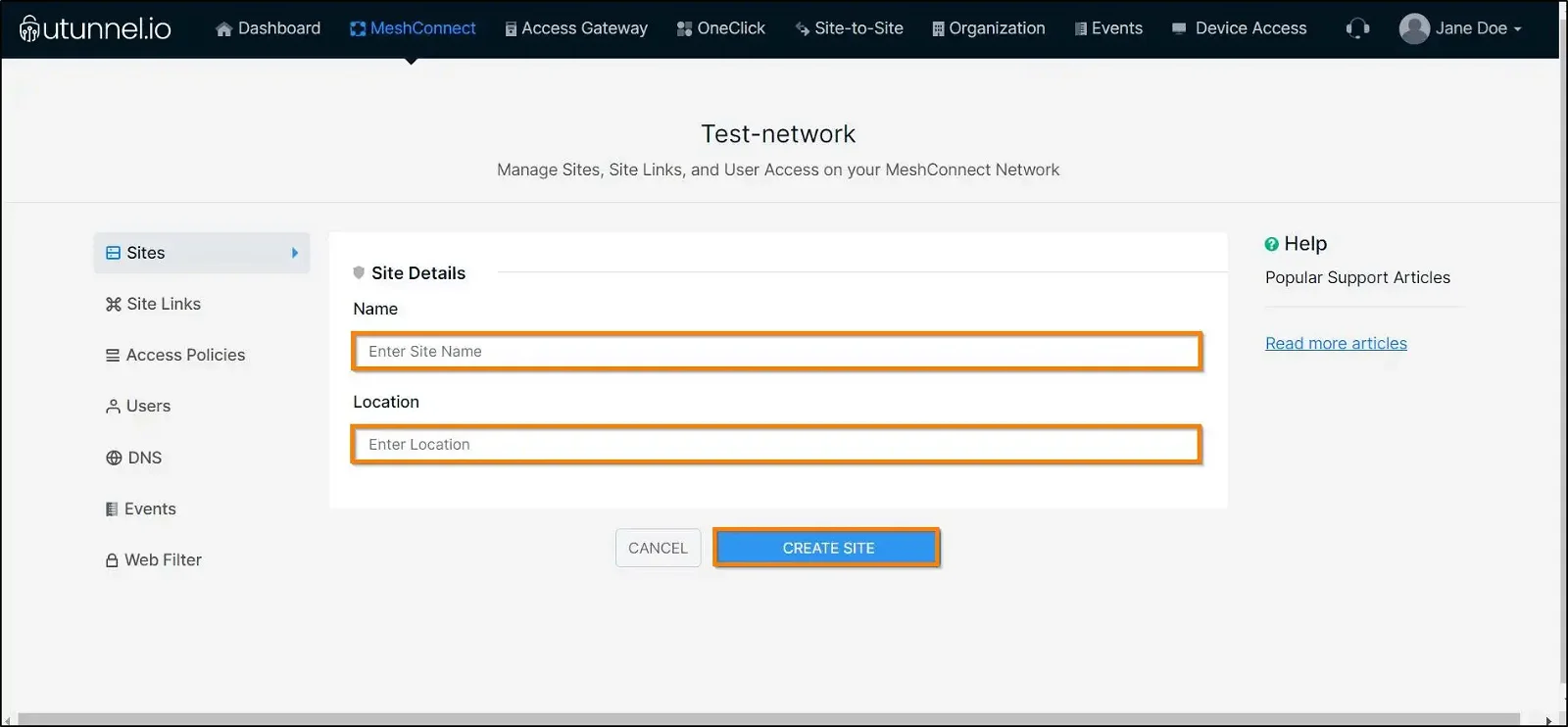
You have now successfully created a Site.
After creating a Site, you will be directed to the Site configuration page. You need to register the MeshConnect agent using the registration token provided on the Site configuration page. Follow this guide to register the MeshConnect agent and start a Site.
Once you register the MeshConnect agent and start the Site, resources are auto-discovered and listed under the Resource section. Follow this guide to add and manage resources on your MeshConnect Site.
1. To delete a Site, click on the bin icon next to the site name.
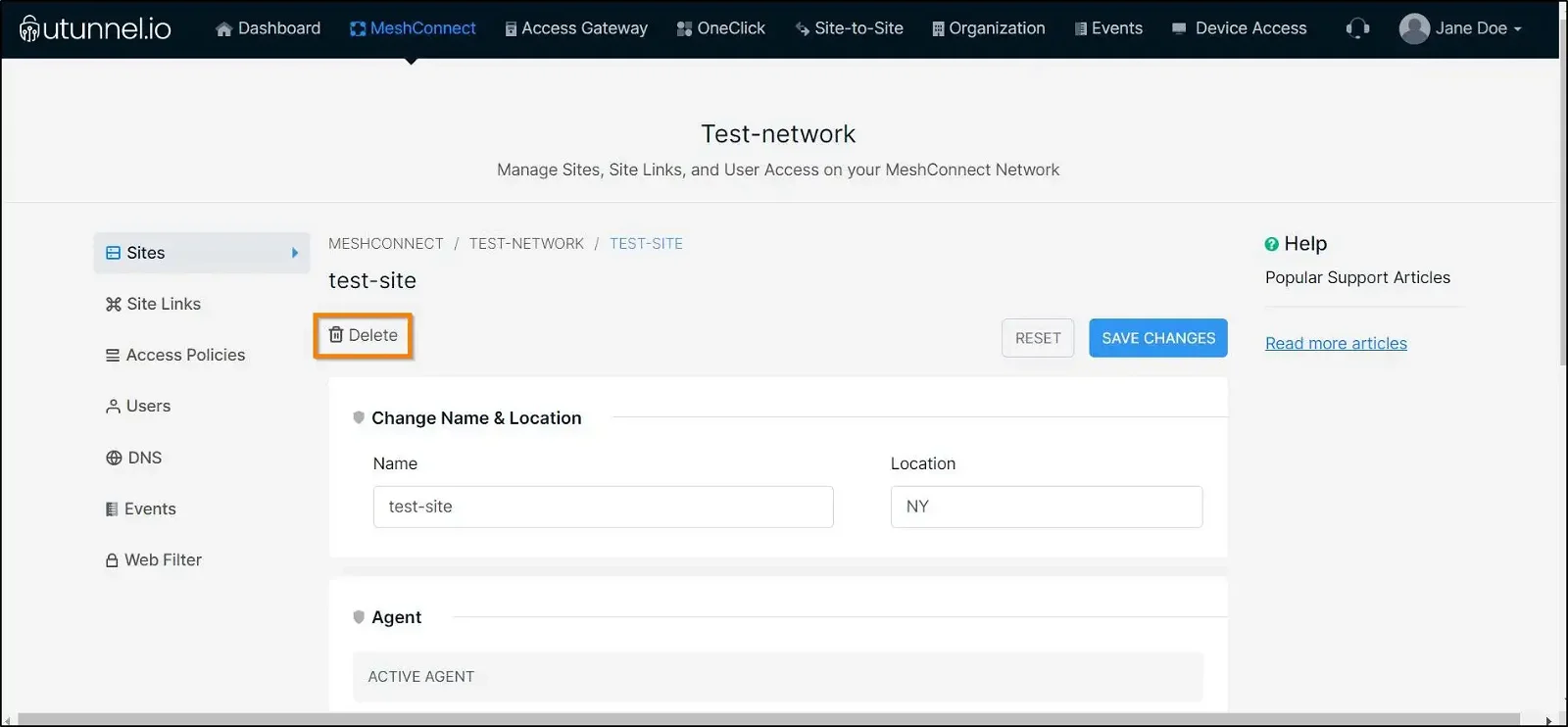
2. A Confirm Deletion pop-up window will appear. Enter the name of the Site you wish to delete and click on the SUBMIT button.
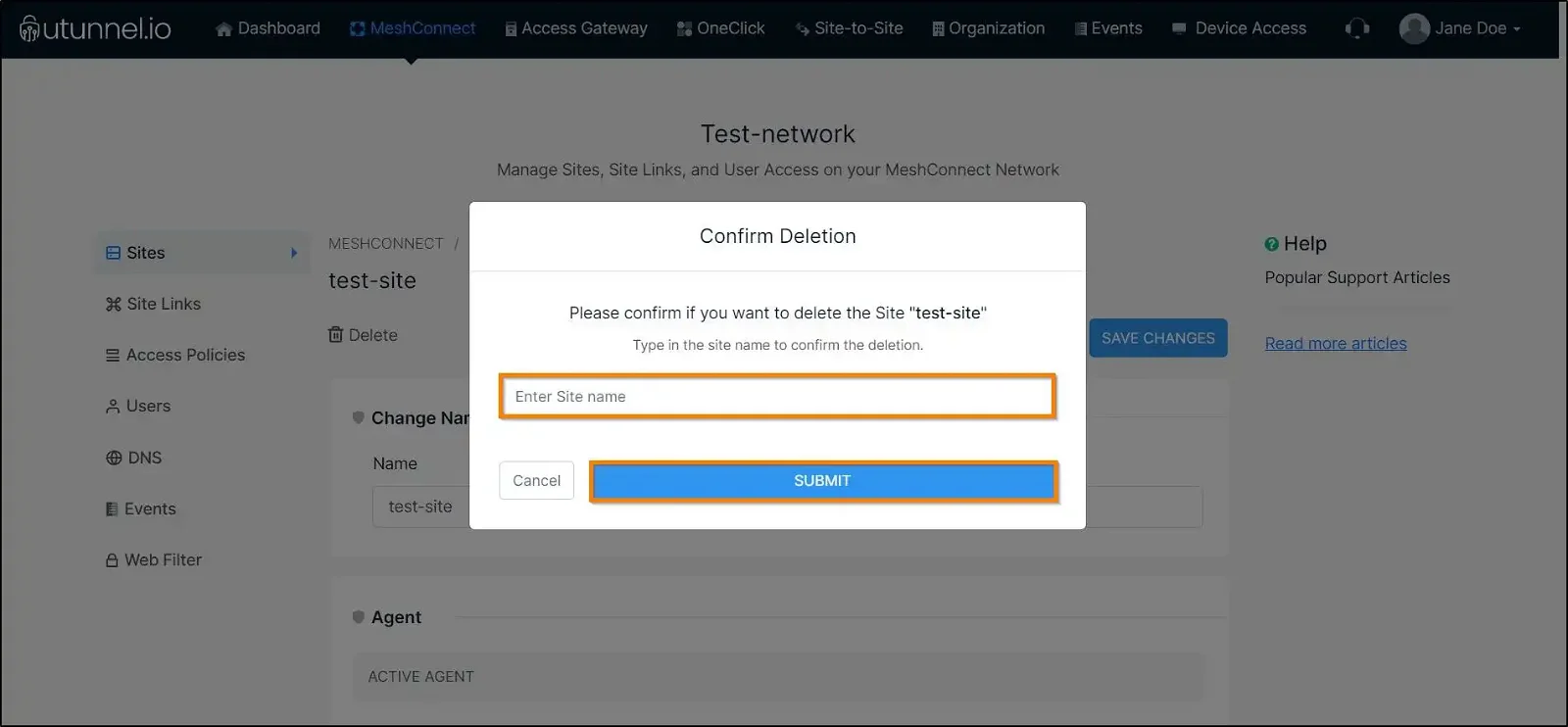
This will delete your Site.