Updated on 02 Nov, 2023
MeshConnect records every activity made on the MeshConnect network, and admins can monitor and track these activities through the event logs page. Admins can monitor the following:
This guide describes how to view event logs and track activities in your MeshConnect network.
1. Log in to your UTunnel organization account and navigate to the MeshConnect tab.
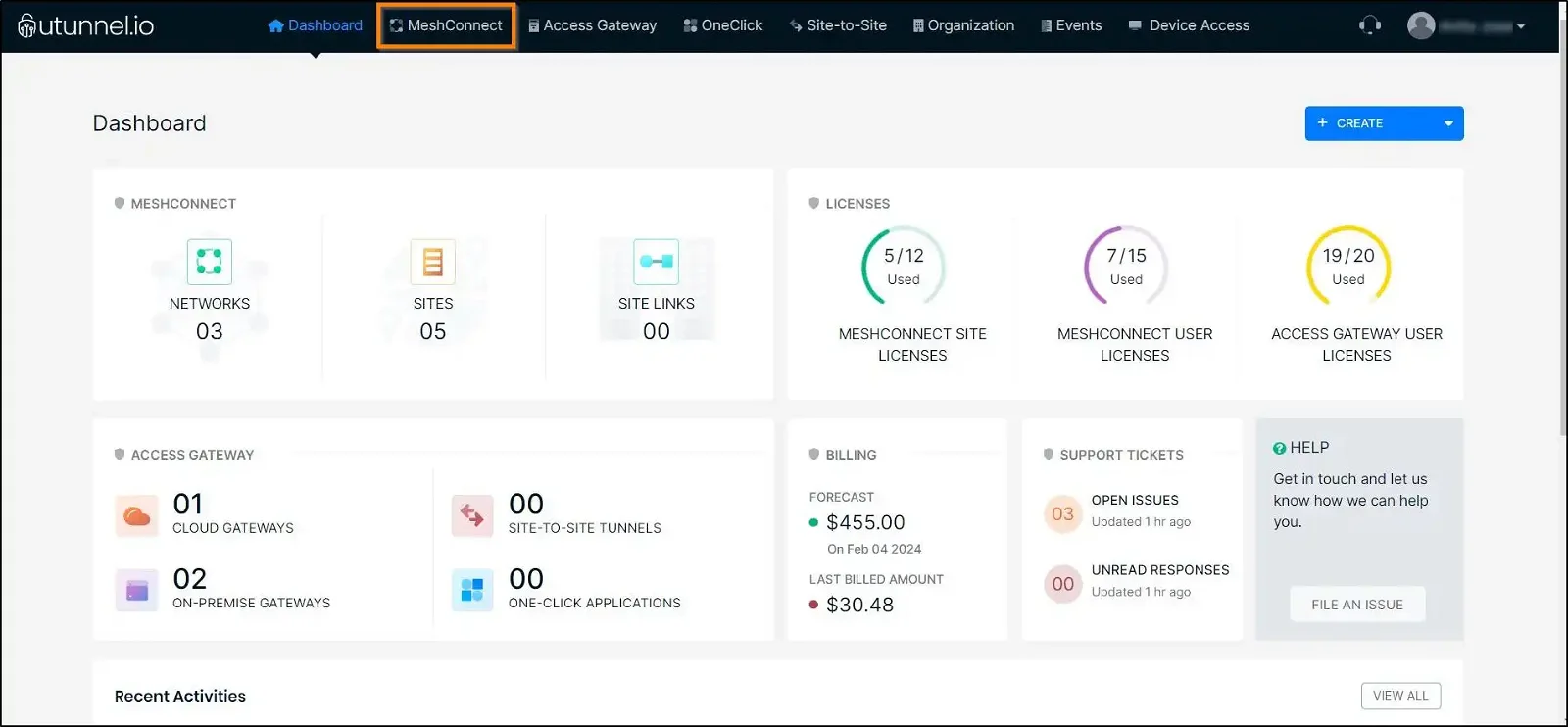
2. Click on the network whose event logs you want to monitor.
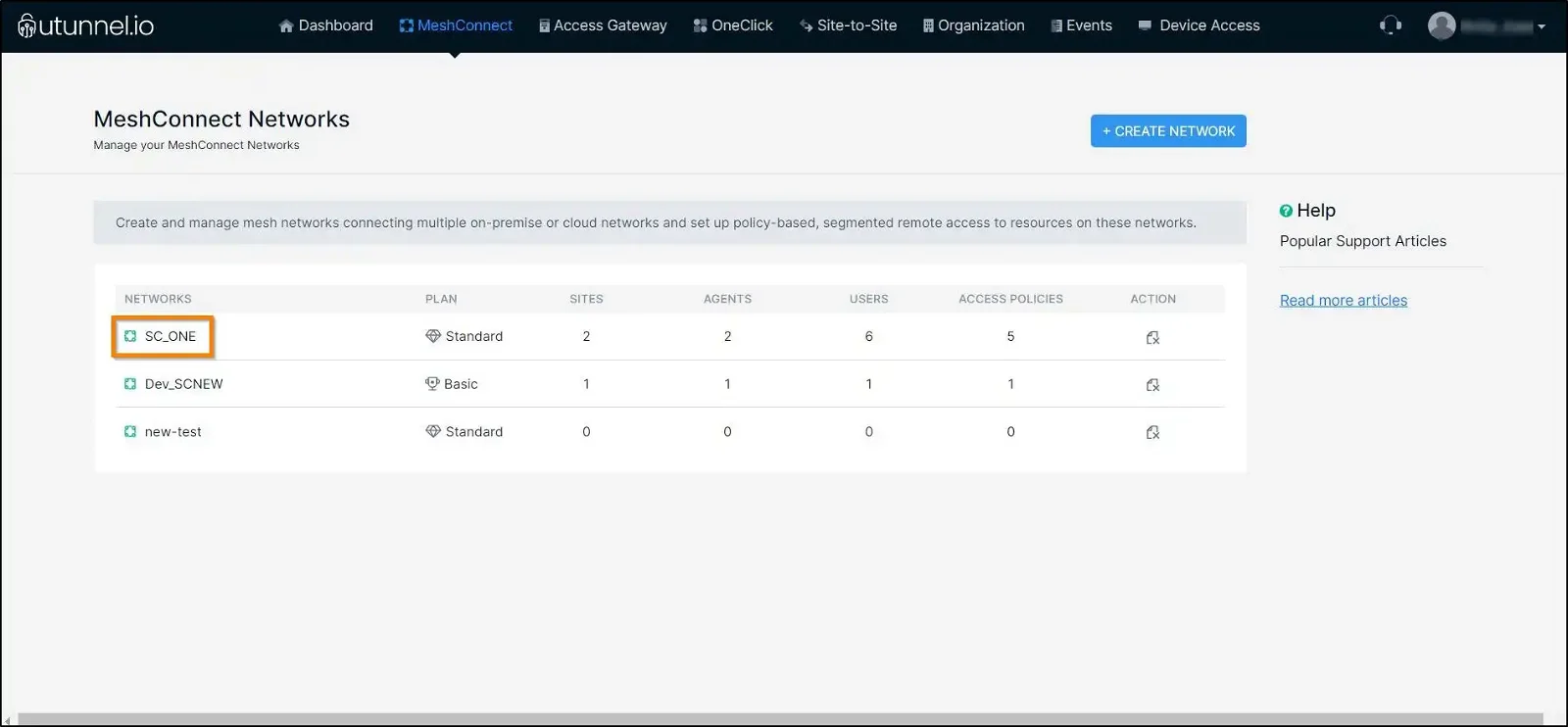
3. Navigate to the Events section in the left-side menu.
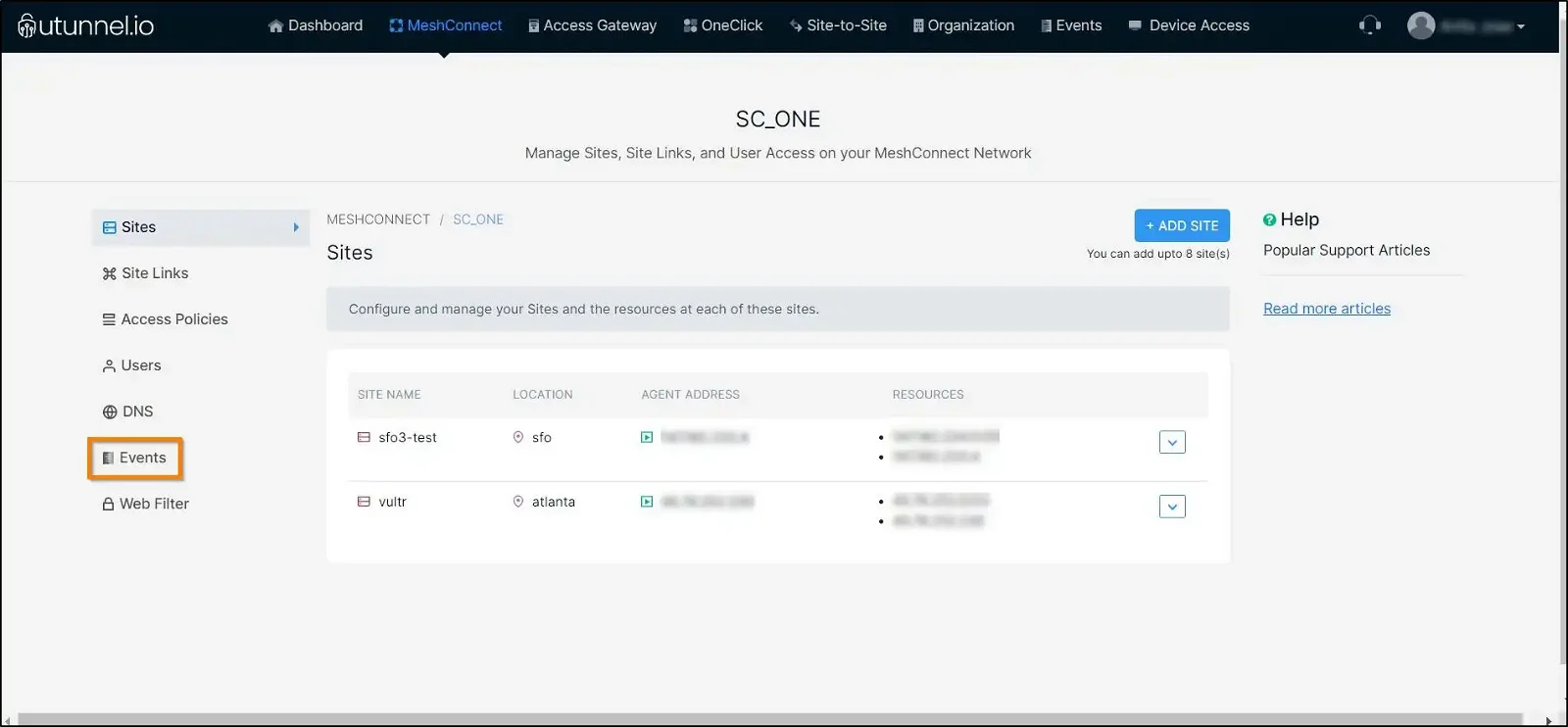
4. You can view the list of activities made on your MeshConnect network
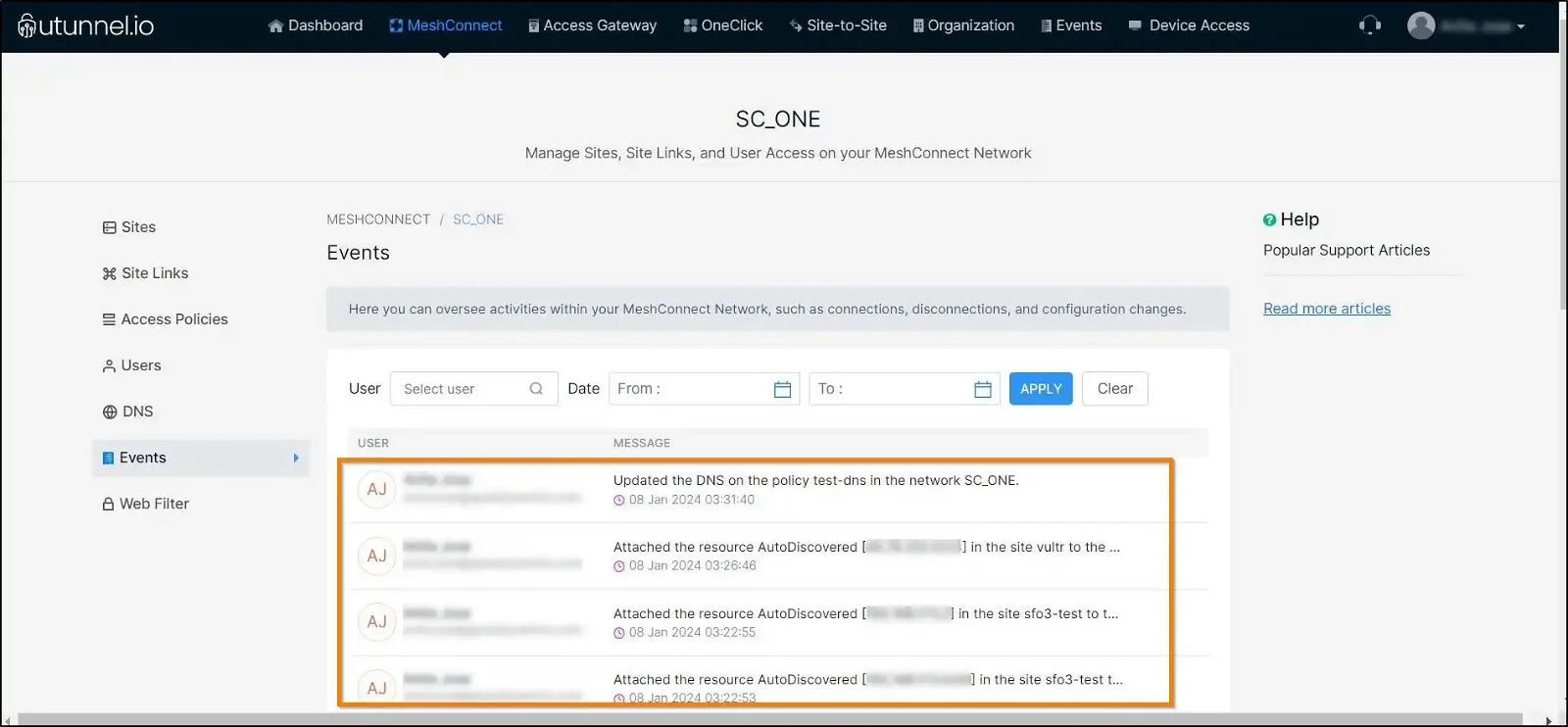
5. You can also filter the data based on user or usage period.
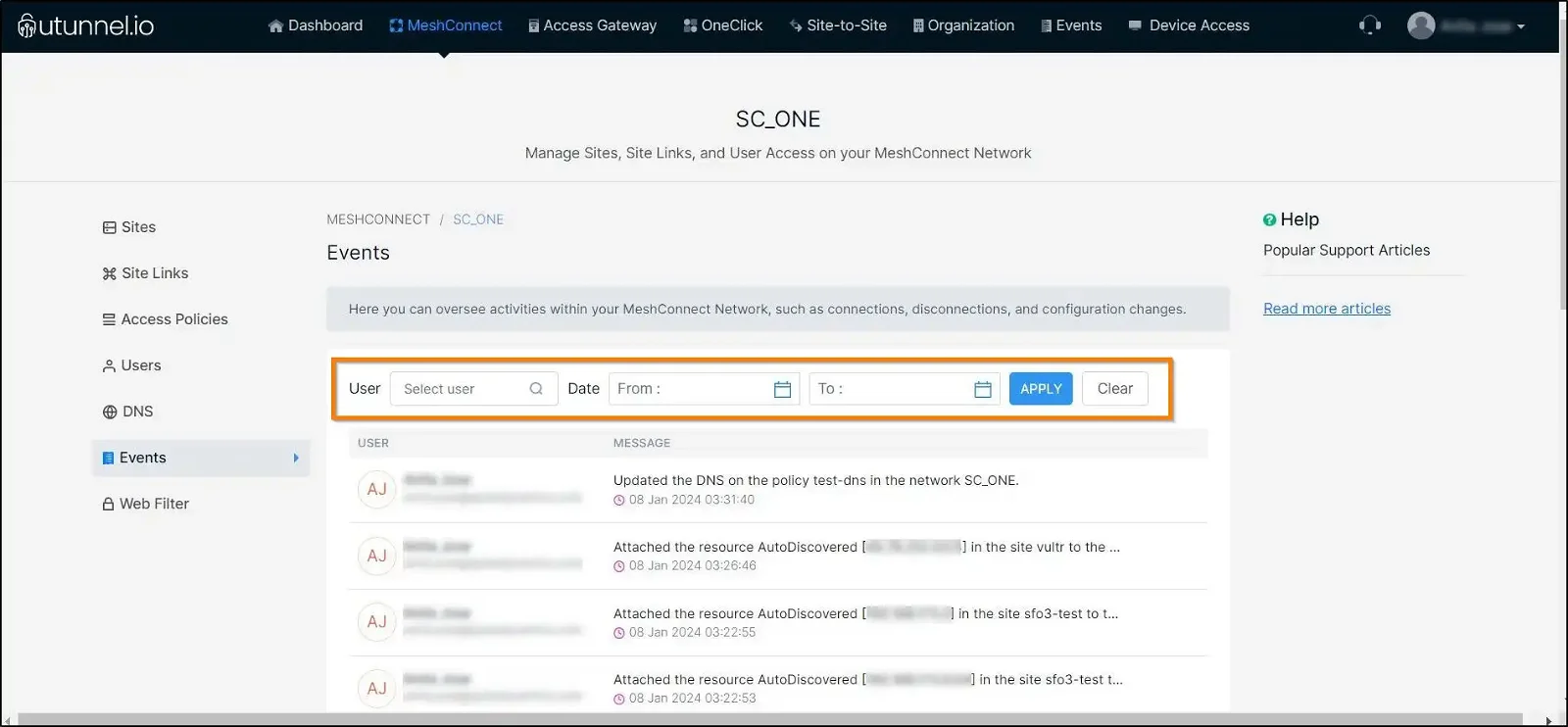
You can also view your network activities from the Events tab in the dashboard.